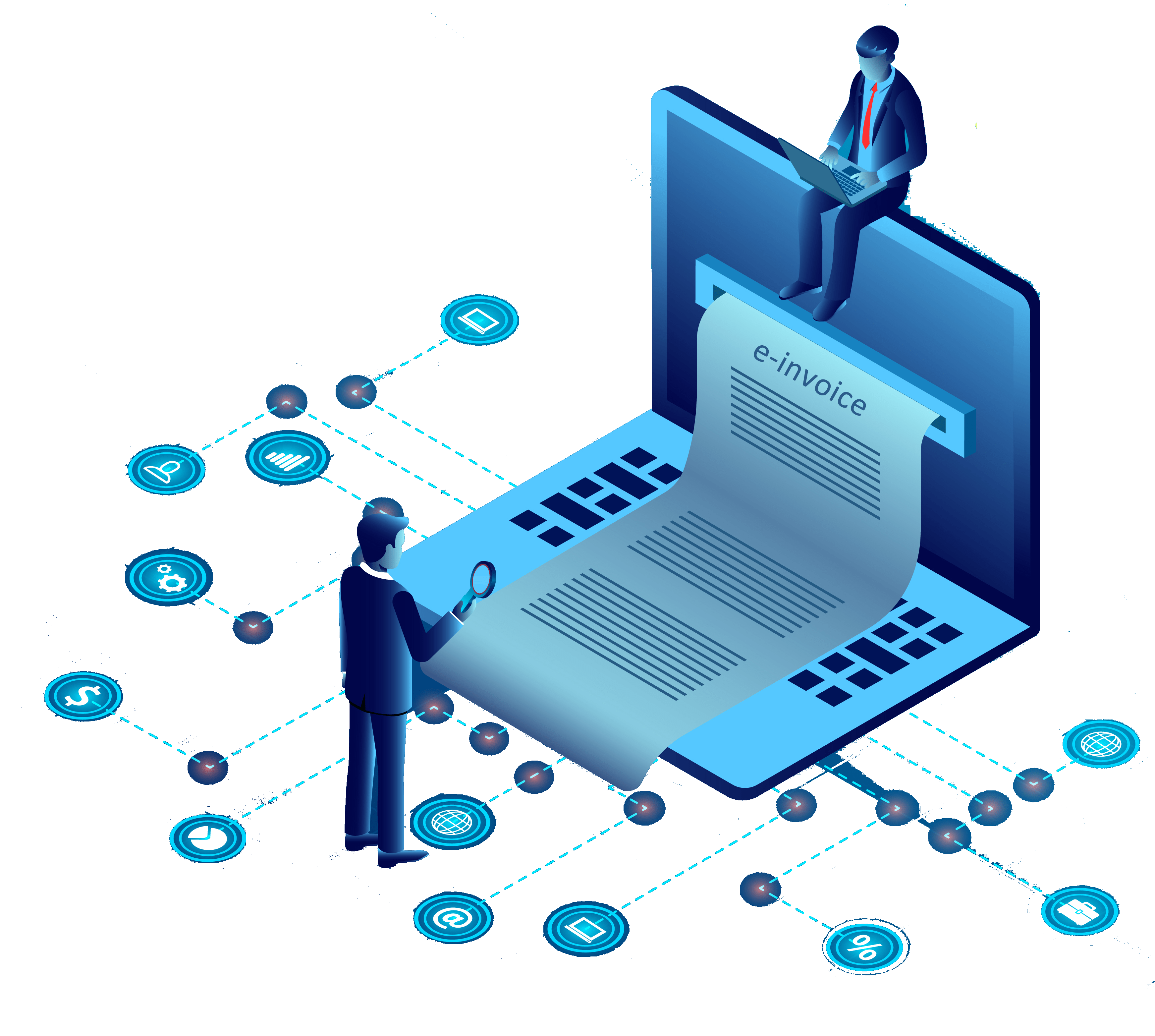
India's Best e-Invoicing Software
For Generating , Updating and Cancelling e-Invoices
e-Invoicing Software features - MasterGST
"Please Signup Explore the Features of MasterGST - A GST Software - A licensed GSP"
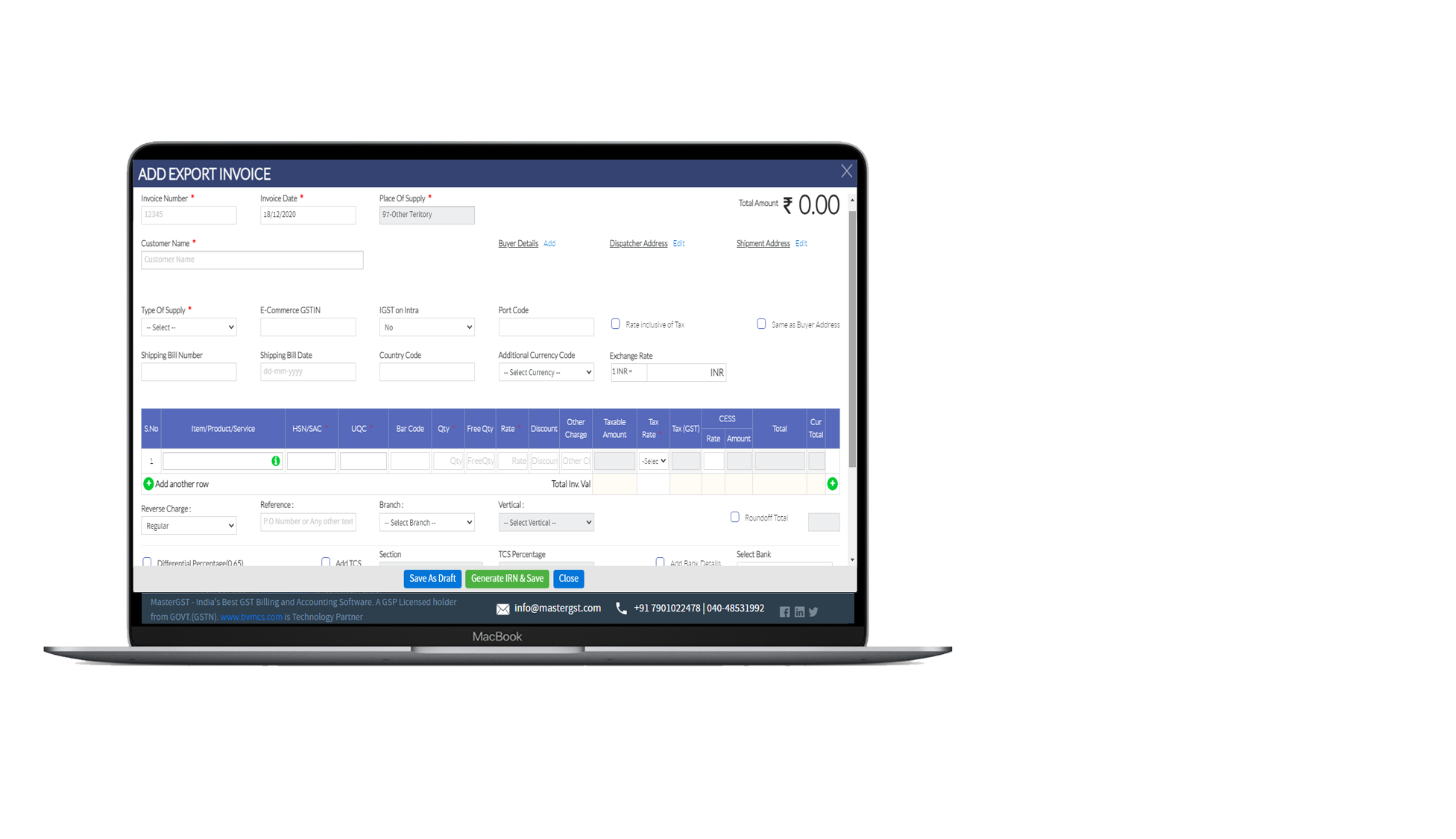
Generate e-Invoice In One Click
You Can Generate e-Invoice by giving All The invoice details. You can create IRN directly All your invoices will then be validated and signed in the portal or you can save as draft.

Manage All the Data At One Place
You can create IRN for drafted einvoice by cliking on create IRN button. You Can View, Download, Edit, Update, Cancel And Delete Data By Using MasterGST einvoice Software. You can Update Multiple drafted einvoice once upload or calncel At Single Time.

Import einvoice Data and Export Errors to Excel
MasterGST e-Invoice Software allows to Import volume of invoices using Excel Import. We validate and show any issues while import and generate the errors to download and correct them then re-import. Click away to import bulk einvoices.
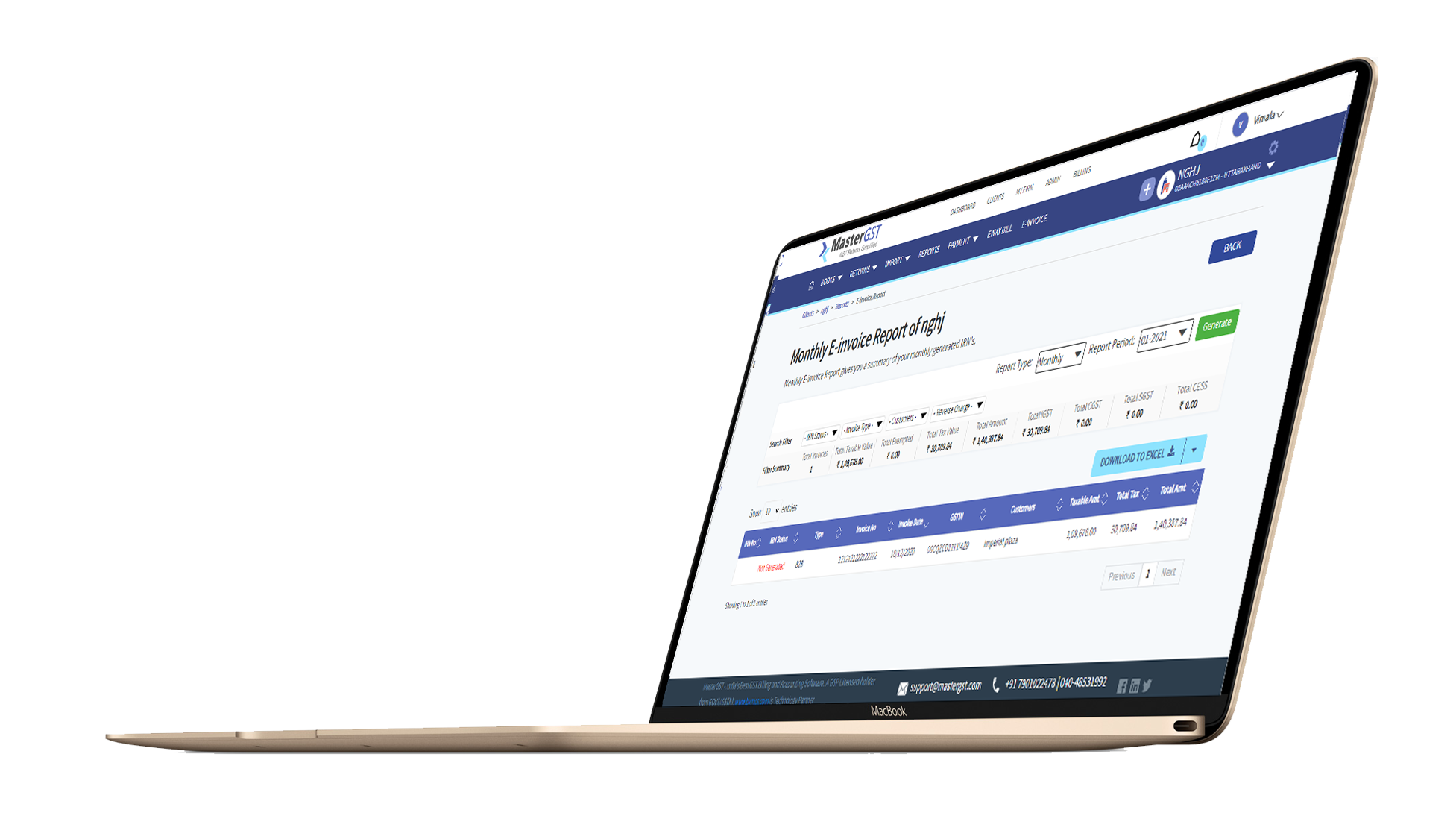
e-Invoice Report
In This einvoice Report You Can View the Data Month wise, Year Wise and also Custom wise. You can also Download all the Data to Excel.
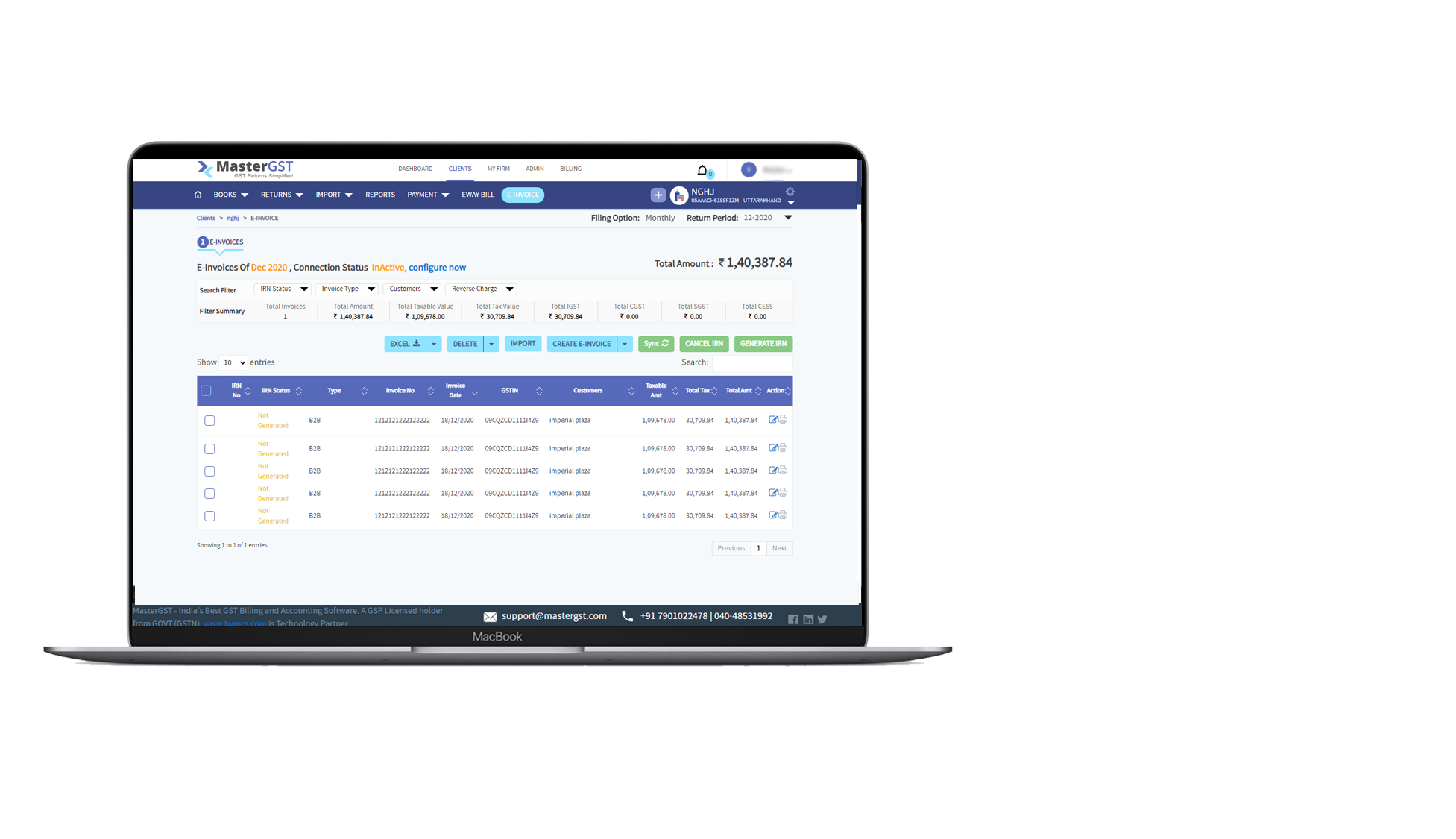
SYNC all The Previous e-Invoices
MasterGST e-invoice Software allows to SYNC all the previous einvoices and shows them in table.
Why e-Invoicing Software?
Is your e-invoice taken into buyer’s billing/accounting system directly?If not, how is the data entered?
Manual data entry leads to the following:
- Transcription errors
- Wrong entries
GST is a tax that we need to pay on supply of goods & services. Any person, who is providing or supplying goods and services is liable to charge GST.
Features of e-Invoicing System
The taxpayers must Create an invoice with all the mandatory details. upload The invoice To IRP(Invoice Reference Portals) using GSP.
IRP will generate unique Invoice Reference Number (IRN) after authenticating which will be attached on the e-invoice and system will digitally sign the same and return to taxpayer (supplier) as well as recipient.It will also generates a QR Code containing the unique IRN along with some important parameters of invoice like GSTIN of supplier and buyer, invoice number, date, invoice value, total tax amount and HSN code of major item.This will be helpful for tax officers checking the invoice on the roadside where Internet may not be available all the time. The web user will get a printable form with all details including QR code.
• The QR code will consist of the following e-invoice parameters:
a. GSTIN of supplier
b. GSTIN of Recipient
c. Invoice number as given by Supplier
d. Date of generation of invoice
e. Invoice value (taxable value and gross tax)
f. Number of line items.
g. HSN Code of main item (the line item having highest taxable value)
h. Unique Invoice Reference Number (hash)
IRP will send the payload to GST portal for GST returns And will be forwarded to the e-way bill portal.
Flow of the E-Invoice Registration System
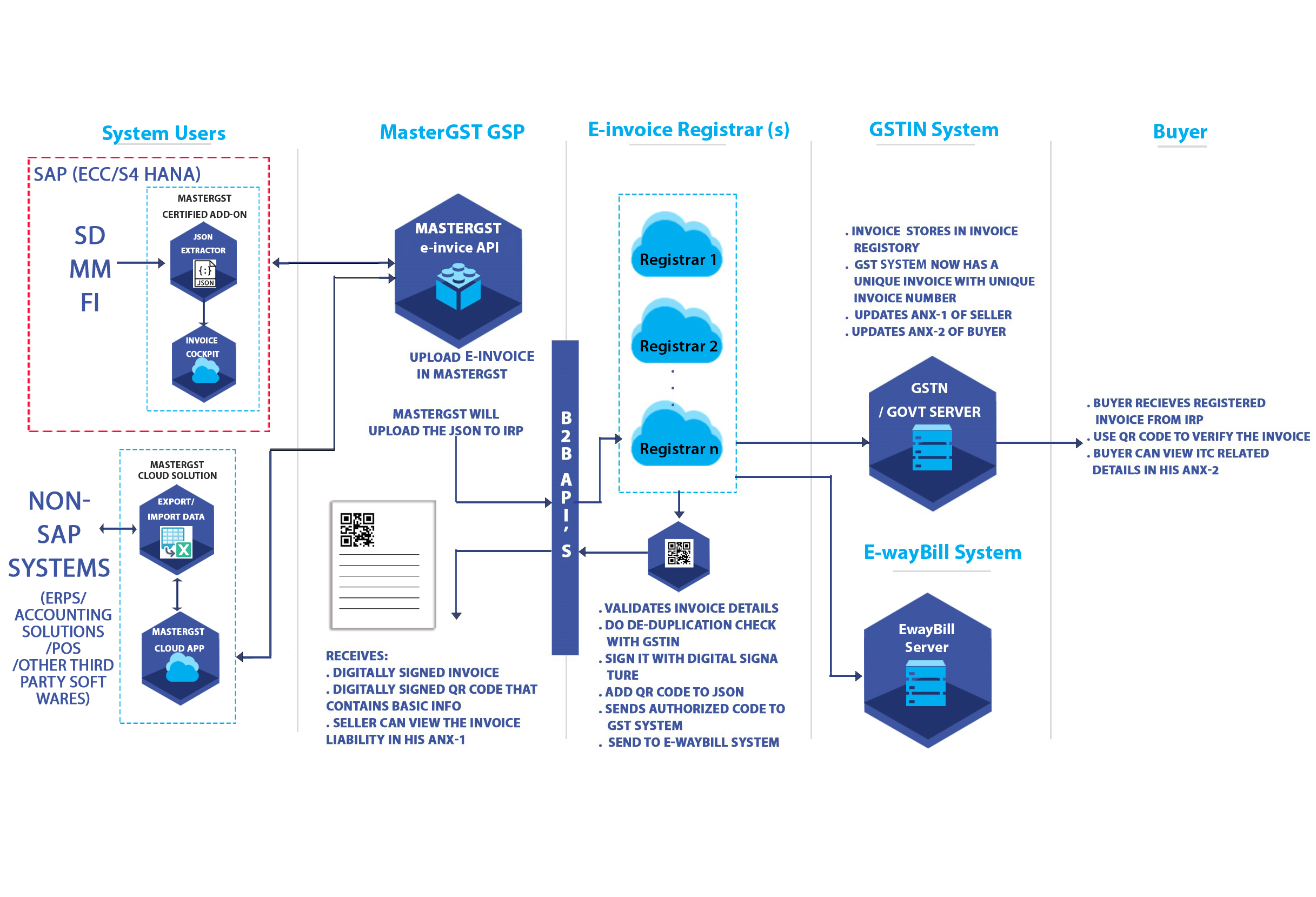
This is how an e-Invoice looks like
The IRP will also generate a QR code containing the unique IRN (hash) along with some important parameters of invoice and digital signature so that it can be verified on the central portal as well as by an Offline App.
This will be helpful for tax officers checking the invoice on the roadside where Internet may not be available all the time. The web user will get a printable form with all details including QR code.
The QR code will consist of the following e-invoice parameters:
- GSTIN of supplier
- GSTIN of Recipient
- Invoice number as given by Supplier
- Date of generation of invoice
- Invoice value (taxable value and gross tax)
- Number of line items.
- HSN Code of main item (the line item having highest taxable value)
- Unique Invoice Reference Number (hash)
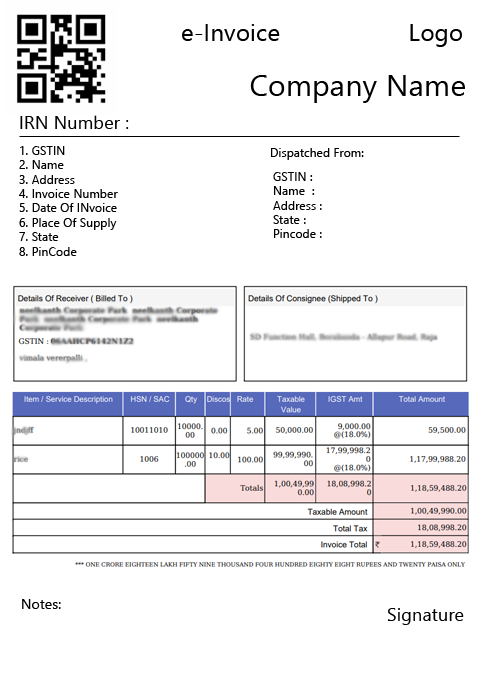
E-Invoicing Software FAQ's
Electronic invoicing, called e-Invoicing, is a system in which B2B invoices are authenticated electronically on the Invoice Registration Portal (IRP) for further use on the common GST portal.
All APIs have to be tested in the sandbox environment. Each API with at least 50 success cases and 50 failed cases with different errors to be tested.
e-Invoice schema is the standard for issuing e-invoices, which lists the mandatory and optional fields in the e-invoice and the descriptions and explanatory notes for each field.
The e-invoices generated need to be reported to an Invoice Registration Portal (IRP), which will then validate the invoice and return it along with an Invoice Reference Number (IRN) and QR Code digitally signing it.
An Invoice Reference Number (IRN) is a unique code issued for every e-invoice (a hash-based on three parameters) in technical terms. It combines the supplier GSTIN, invoice number and financial year.
- Minimal data entry errors
- Interoperability of e-invoices
- Reduced effort in GST return filing
- Auto-creation of e-way bills
- Genuine ITC claims by buyers
- Reduced fraud and tax evasion
- Real-time tracking of e-invoices
- Easy verification by tax authorities
- B2B invoices issued by the supplier (including RCM transactions)
- Credit notes issued by the supplier about B2B invoices
- Debit notes issued by the supplier about B2B invoices
- Any other document as required by the law from time to time
The invoice will be considered invalid if it does not contain an IRN. Hence, it is suggested to immediately upload invoices to the IRP on a real-time basis to generate and place the IRN on the invoice.