Step1 :
Login into MasterGST using same email and password as you registered.
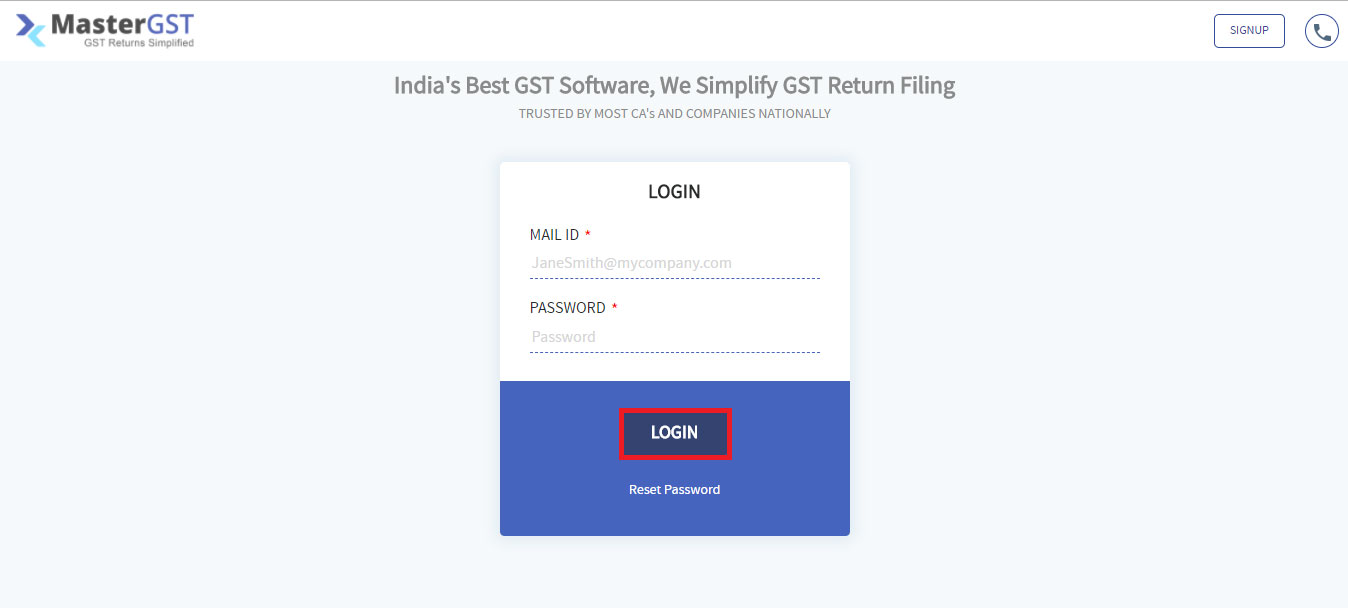
Step2 :
click on clients in menu bar, you will the get the clients details in clients page(please refer ‘how to add clients‘).
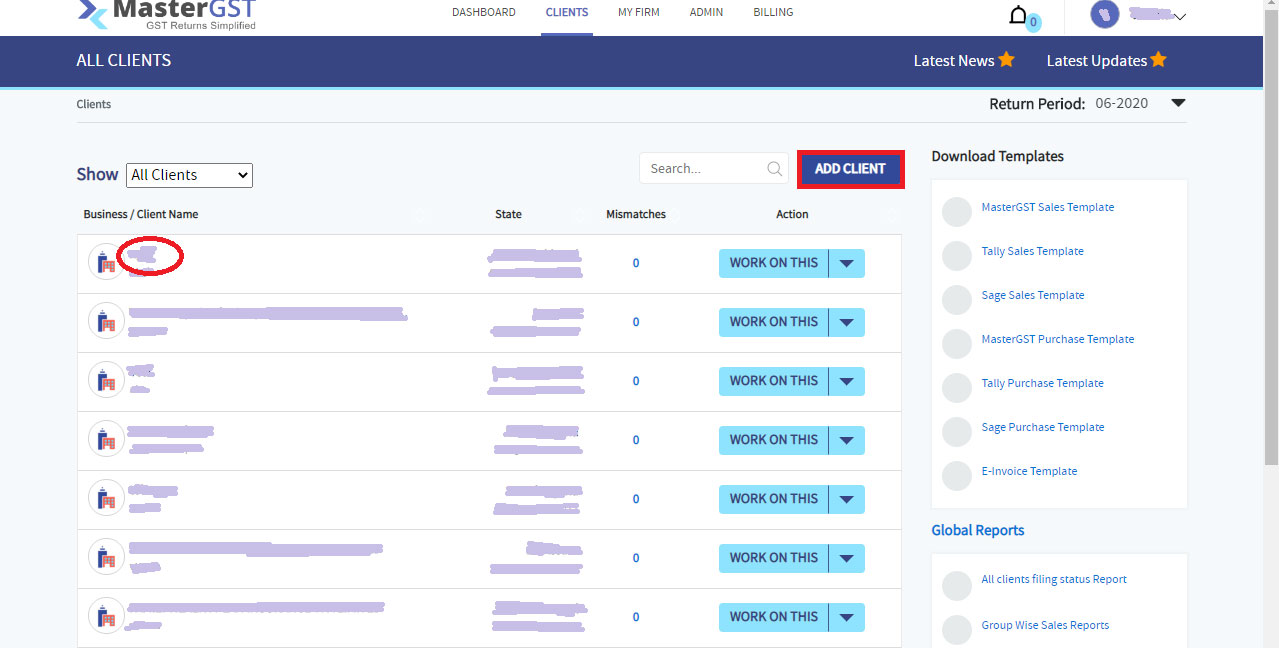
Step3 :
Click on company name , you will get a page with company details.
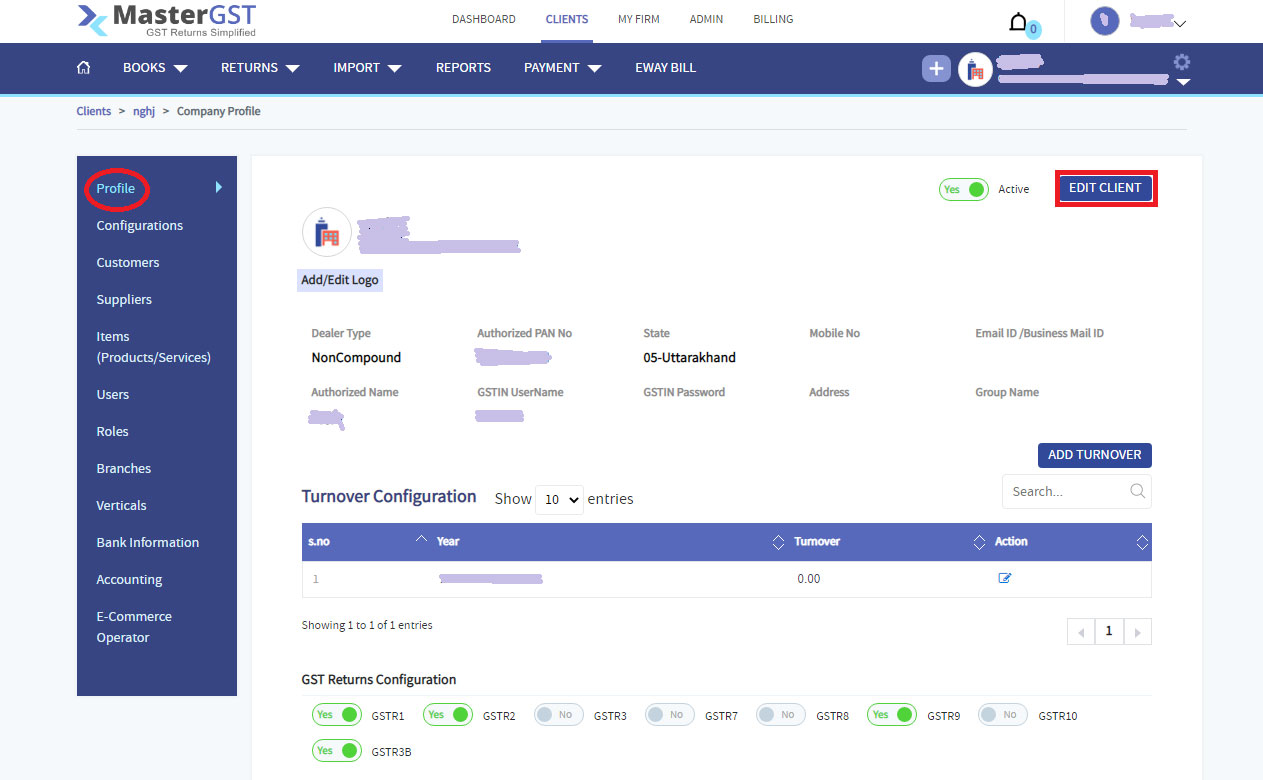
Step4 :
If you want to edit the page, click on the edit.
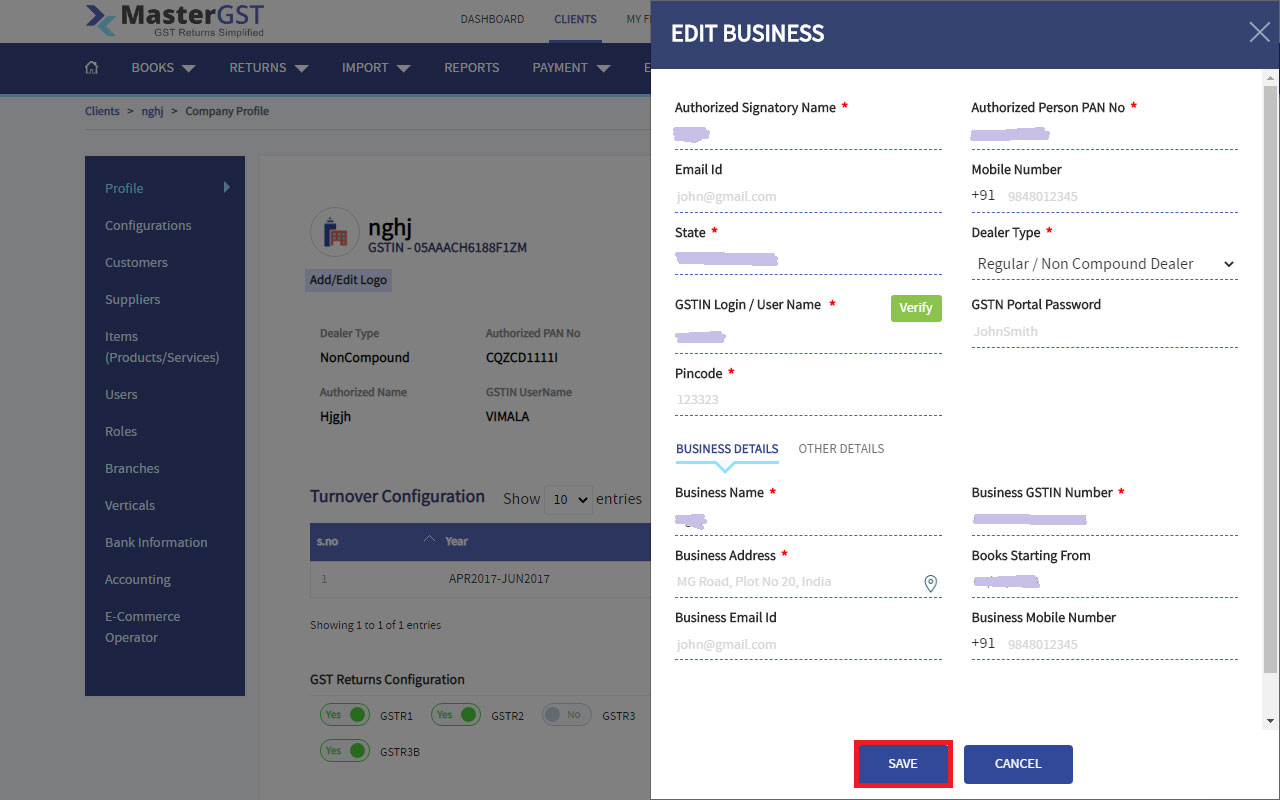
Step5 :
A model window will open, edit the details and click on save.
Step6 :
Details will be updated.
Step7 :
Below you can add and edit the Branches, sub branches ,verticals and sub verticals.
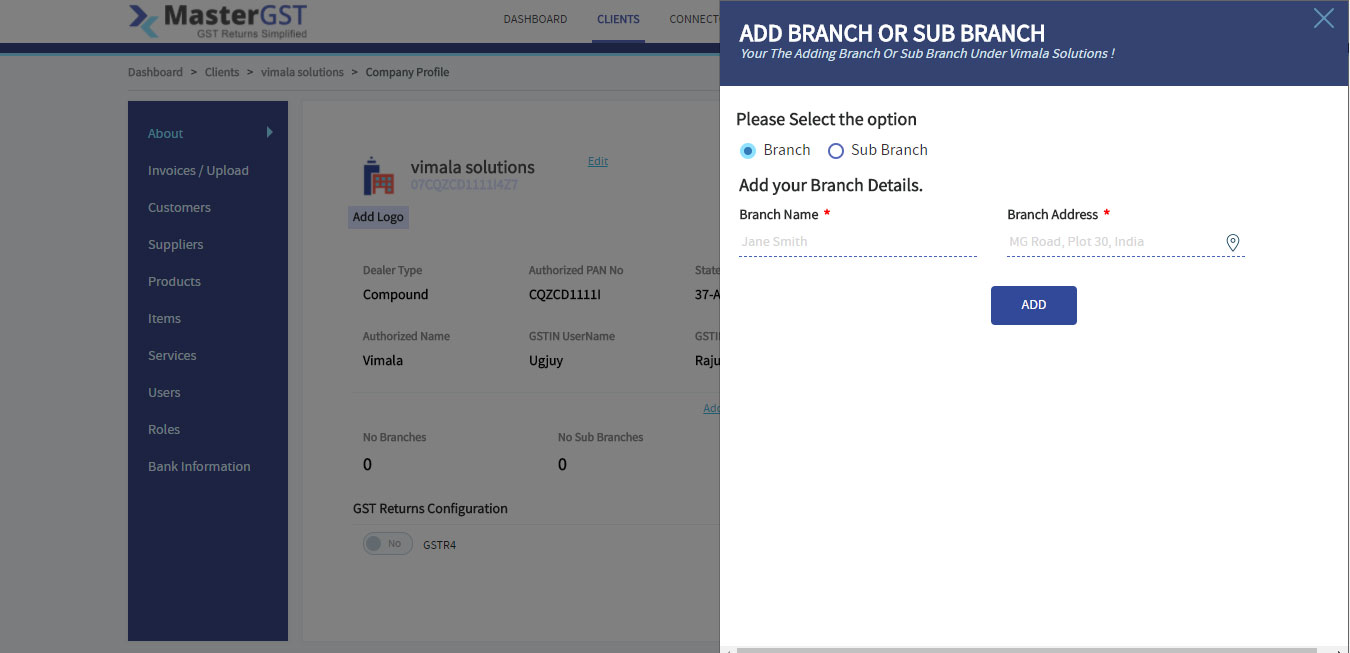
Step8 : It will also shows the return configuration.
