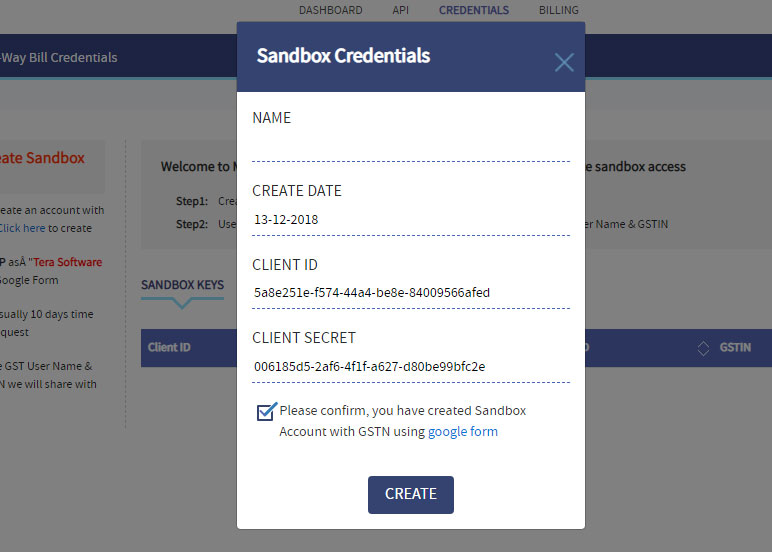Step1 :
Open MasterGST website.
Step2 :
Click on developers in menu bar. It will show following page .
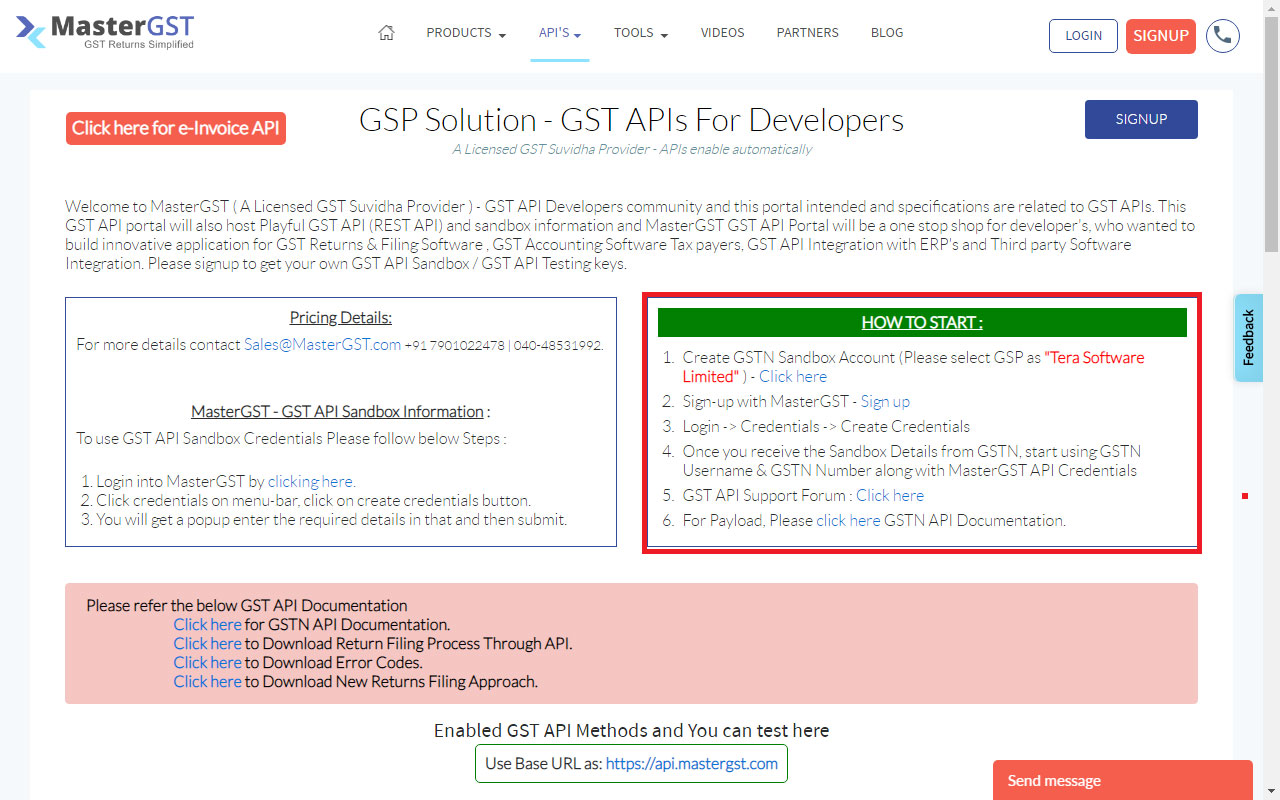
Step3 :
You can see How to start in right side box.

Step4 :
To create sandbox account click on click here in the first step. You will get a form, fill all the fields with valid details and select GSP as Tera Software Limited.
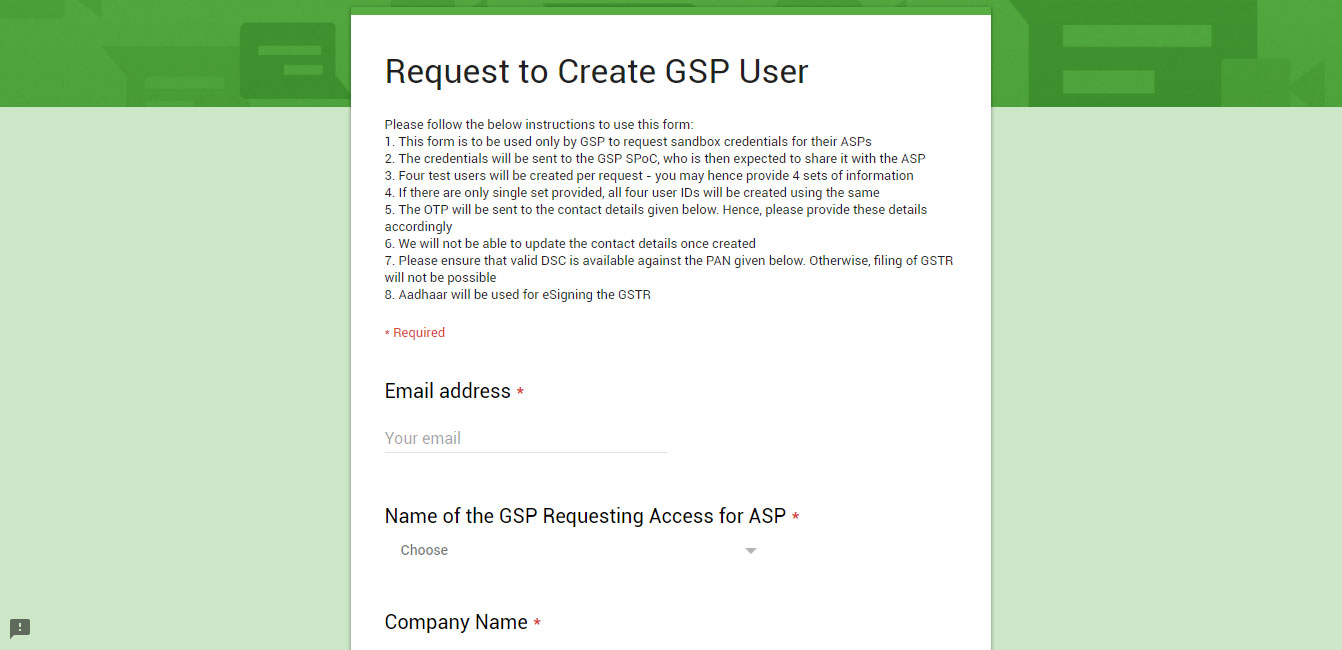
Step5 :
Click on next. Enter the Aadhaar card, pan card and phone number. You will get an OTP page, enter OTP That you have received to your registered mobile number. Admin of MasterGST receive your username from government. This process takes 7 days.
Step6 :
Sign up in MasterGST as ASP/developers(To do so refer to ‘how to register in MasterGST’ in user guide ).
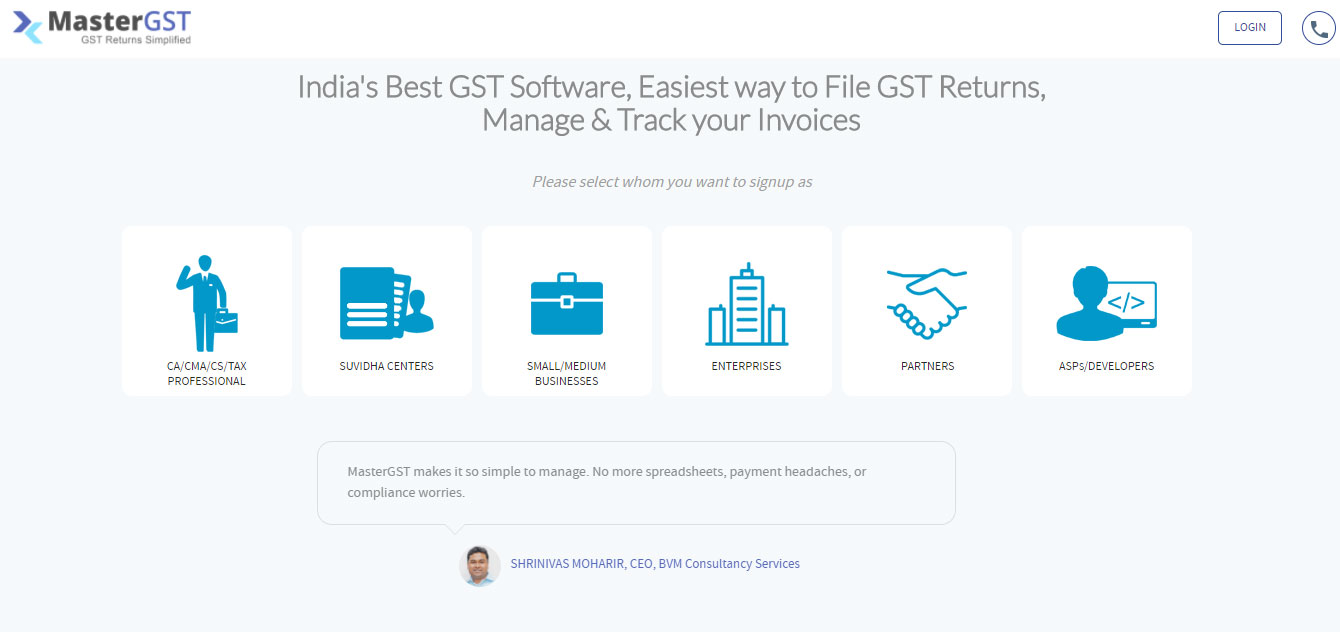
Step7 :
Login into MasterGST using same email and password as you registered.
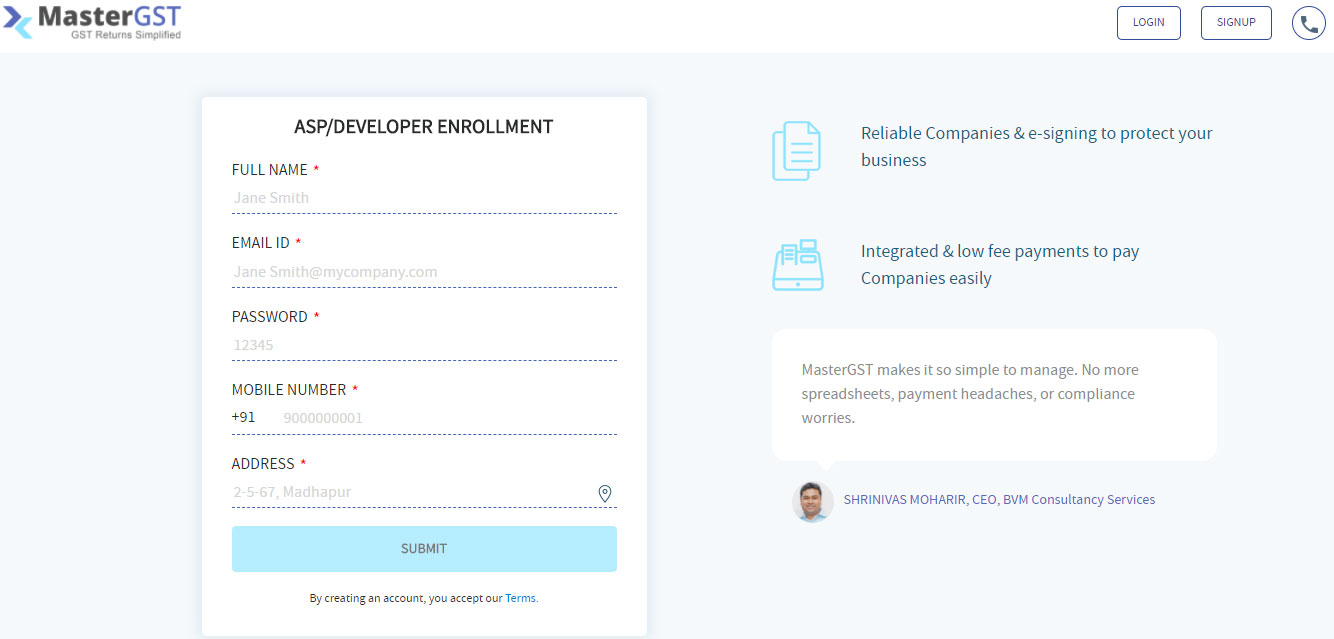
Step8 :
click on the credentials in menu bar. you will get credentials page click on create credentials button.
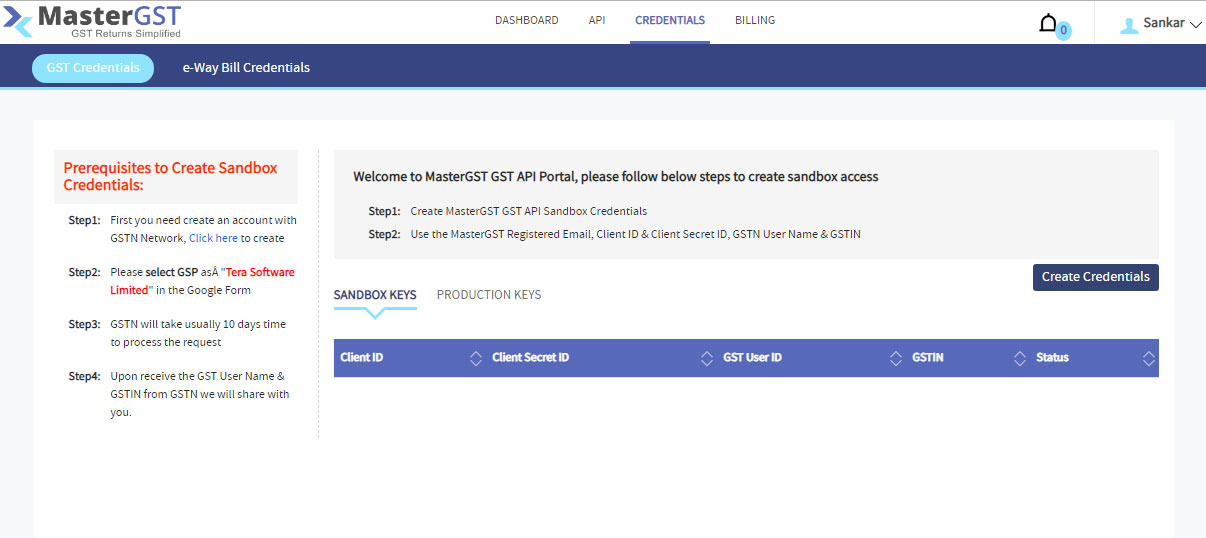
Step9 :
On clicking ,you will get a pop-up with keys. enter your name and conform by checking check box and click on create.