Step:1
Login into MasterGST using the same email and password as you registered.
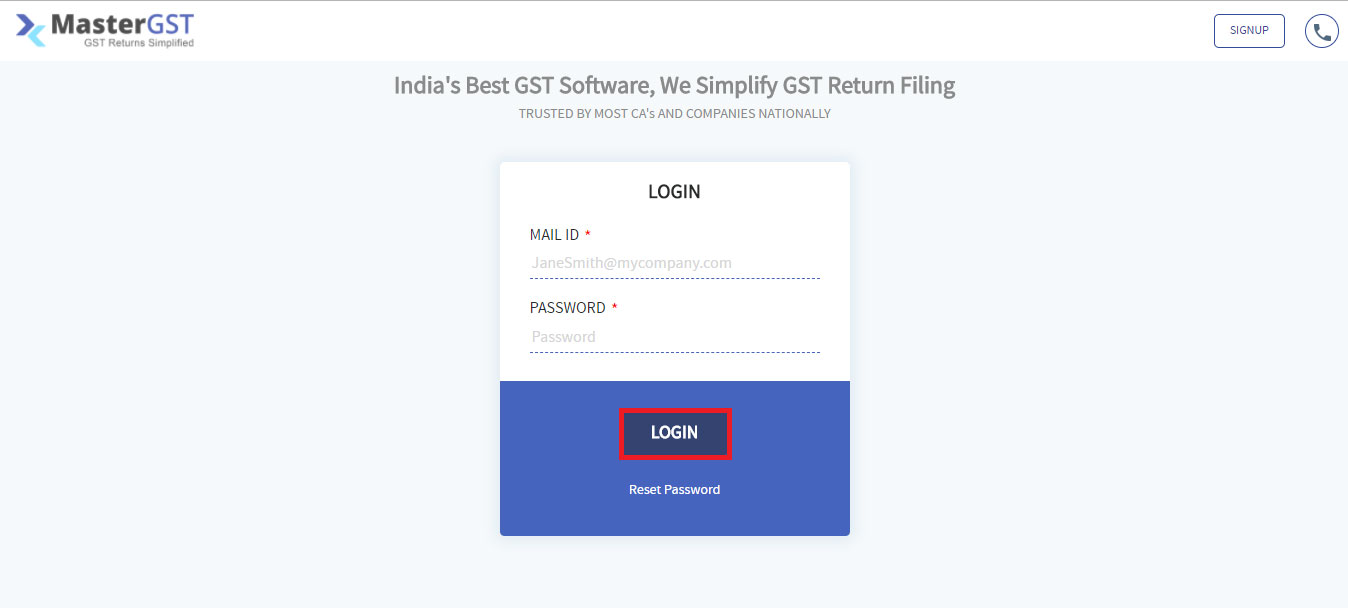
Step:2
Click on the MY FIRM in the menu bar. In the dropdown menu Books of MY FIRM, click on Journals.
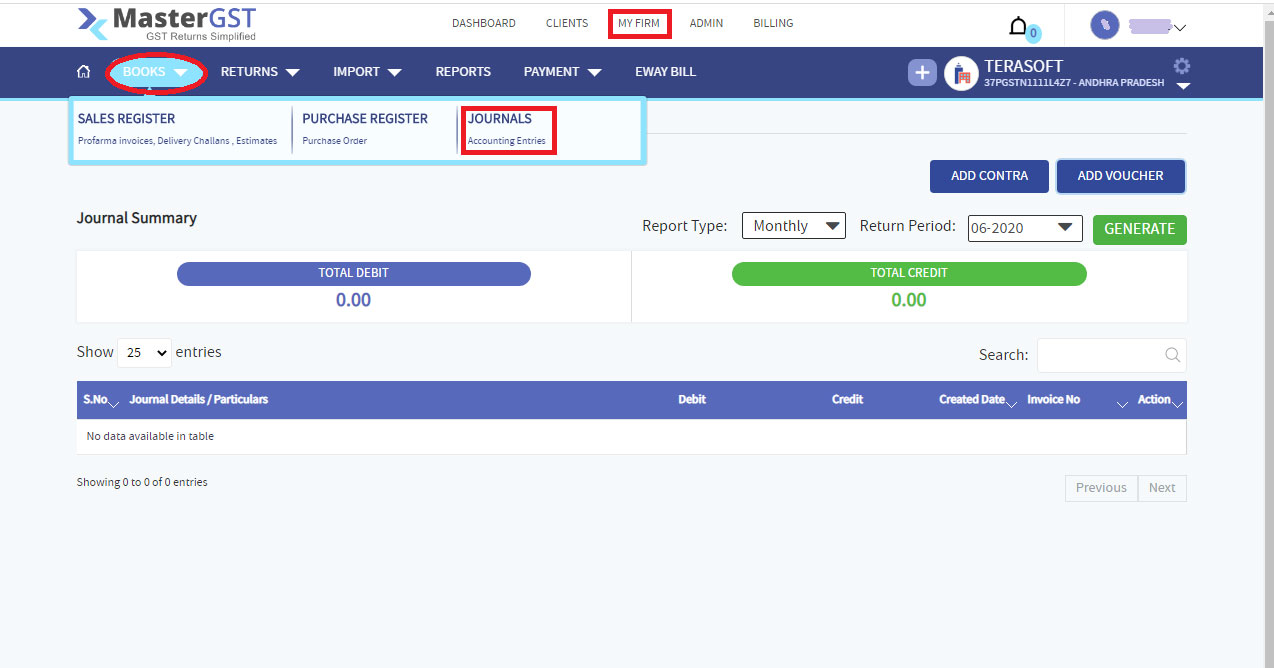
Step3:
In Journals, go to Add Voucher and fill in the ‘Add Voucher‘ part of the application.
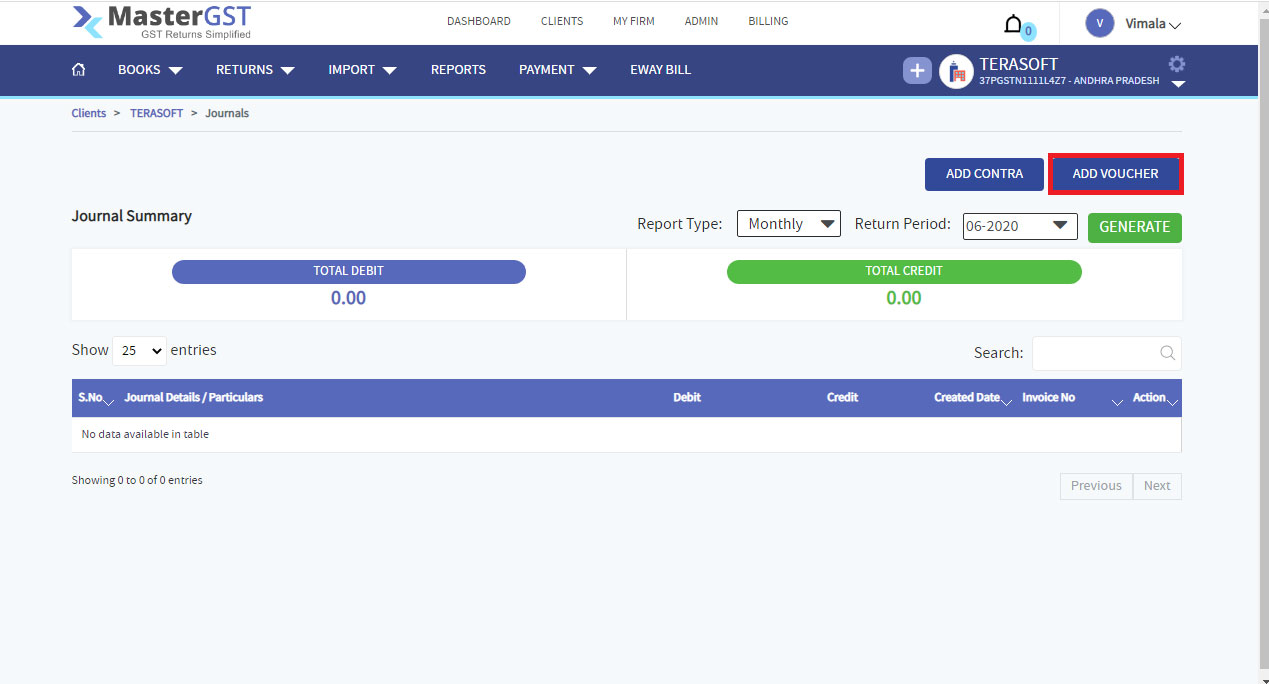
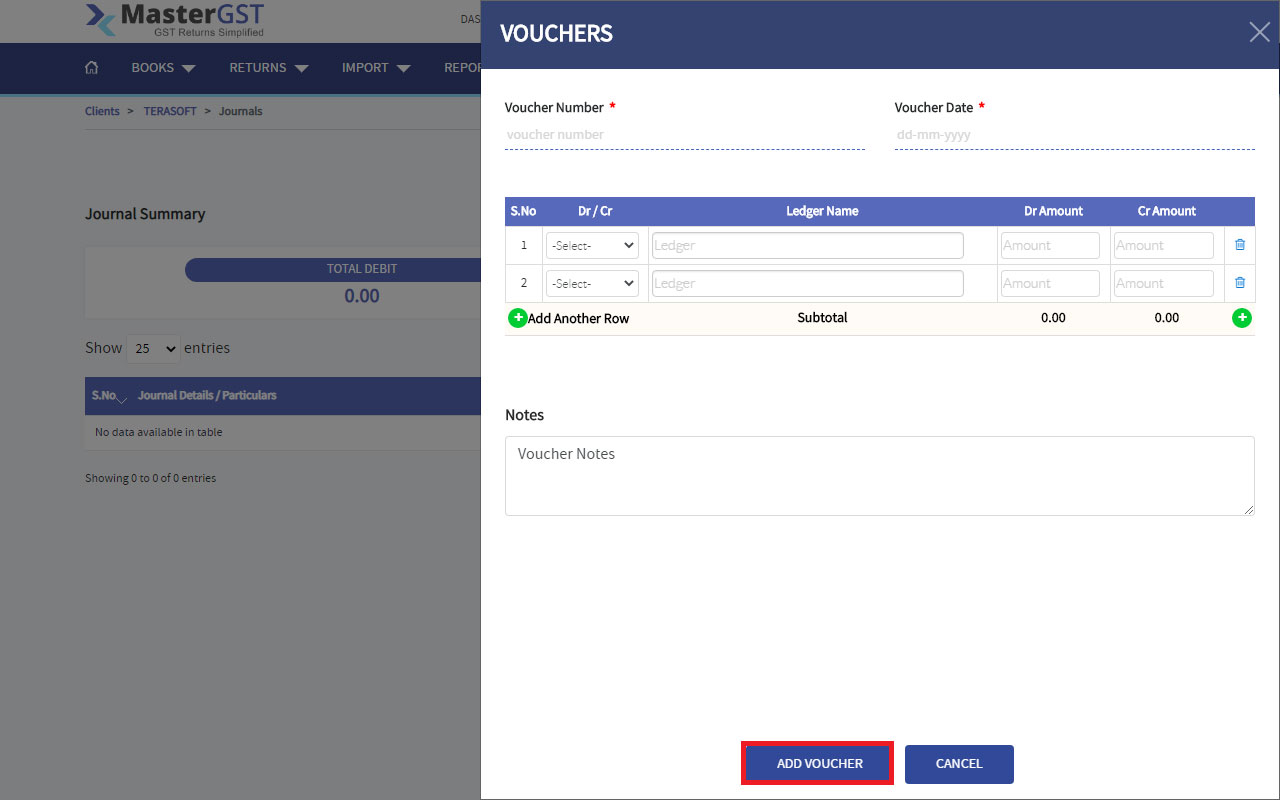
Step4:
For contra in JOURNALS, go to ADD CONTRA and fill in the ‘ADD CONTRA’ part of the application.
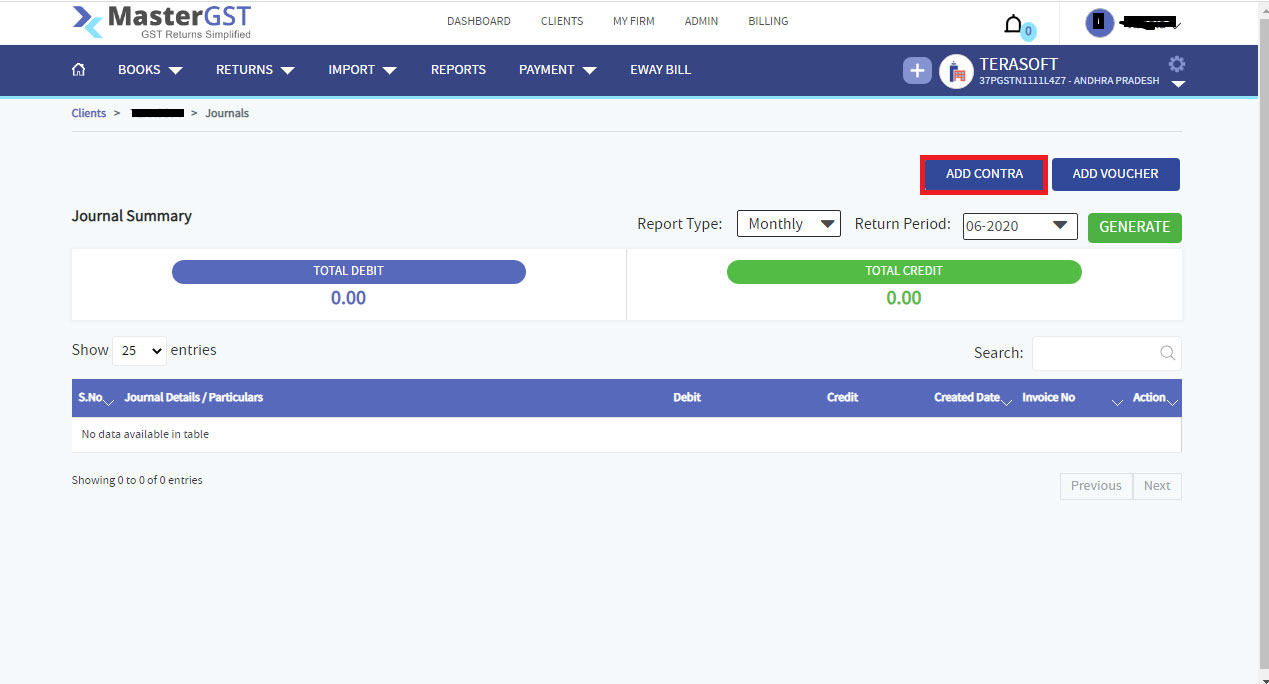
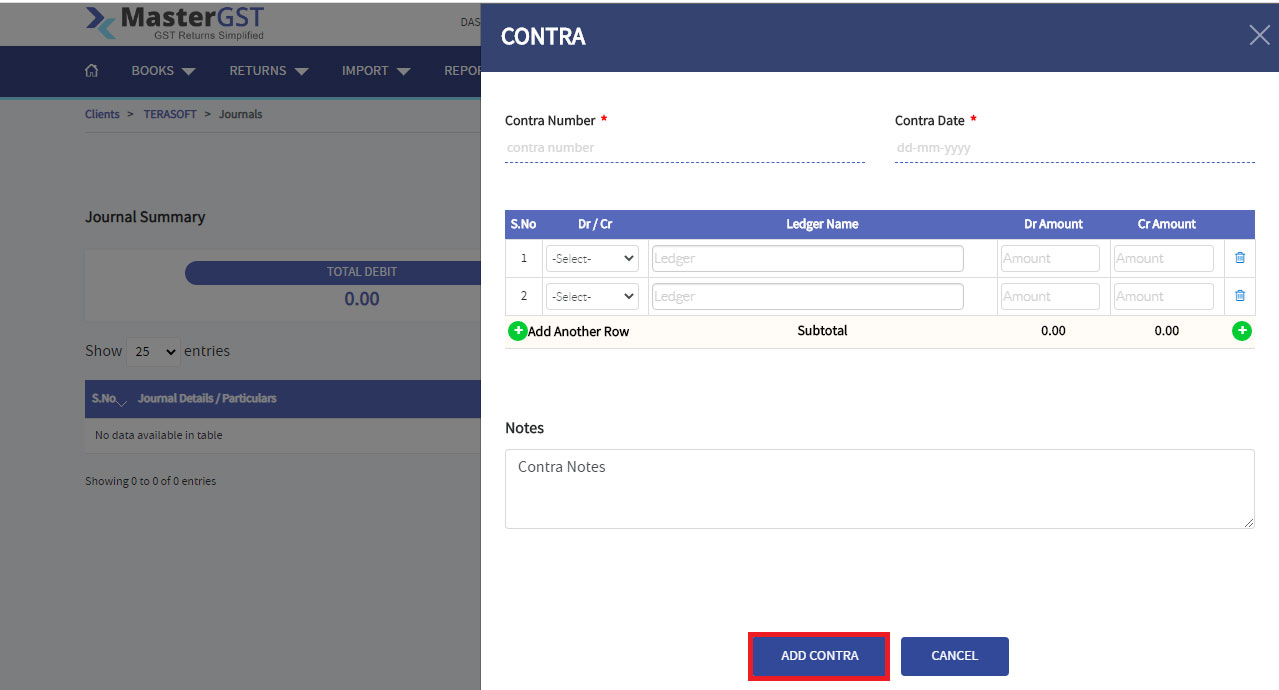
Step:5
The data will be shown in the table below.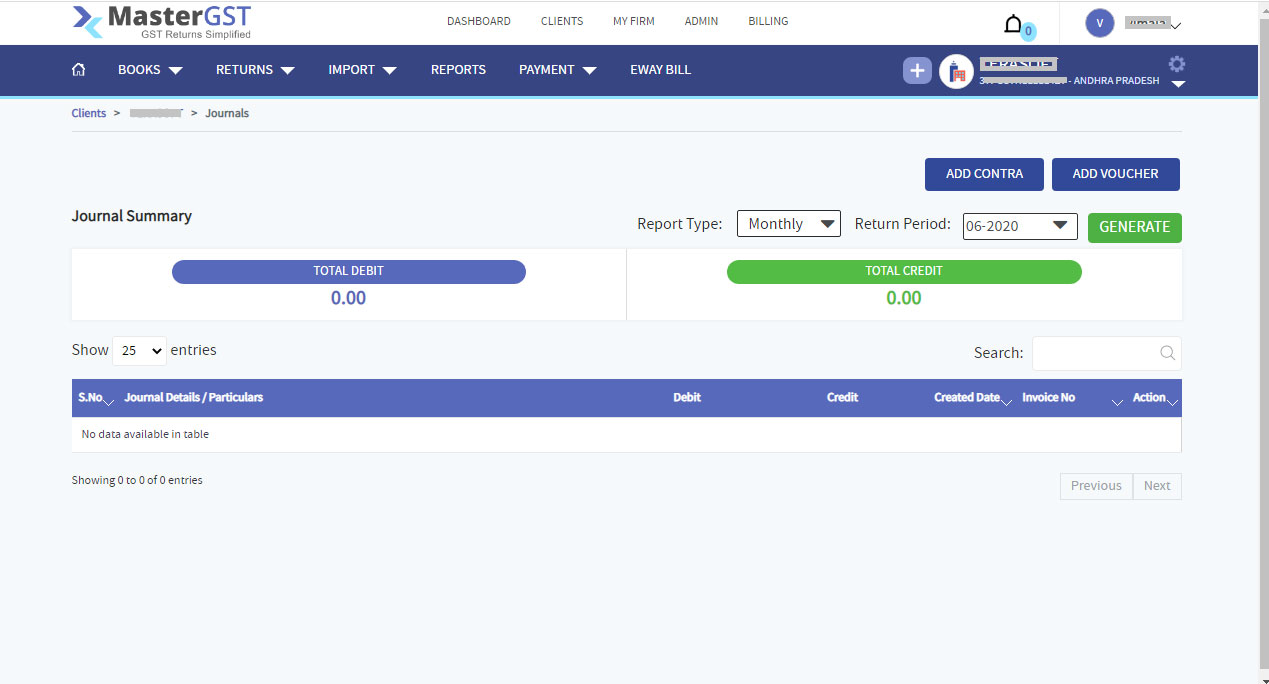
Step6:
To get journal details monthly or yearly, select the inputs and click GENERATE. TOTAL DEBIT and TOTAL CREDIT will be shown in the below boxes.
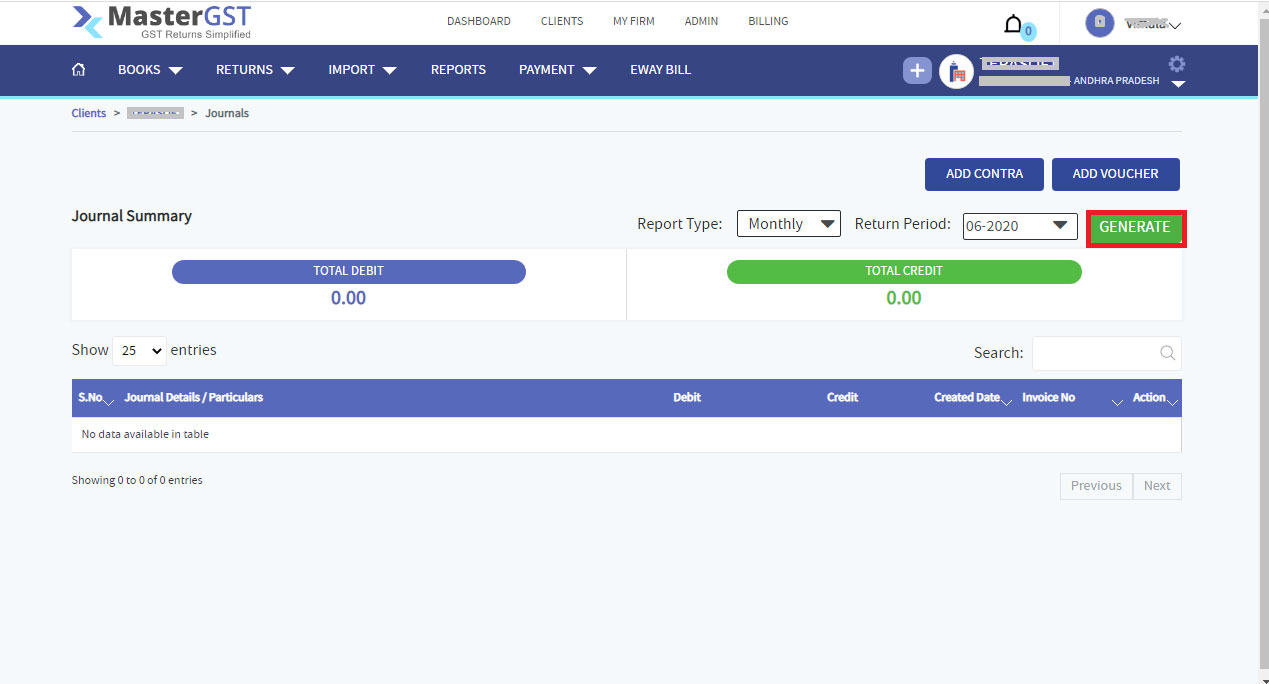
This way, you can use Journals.
