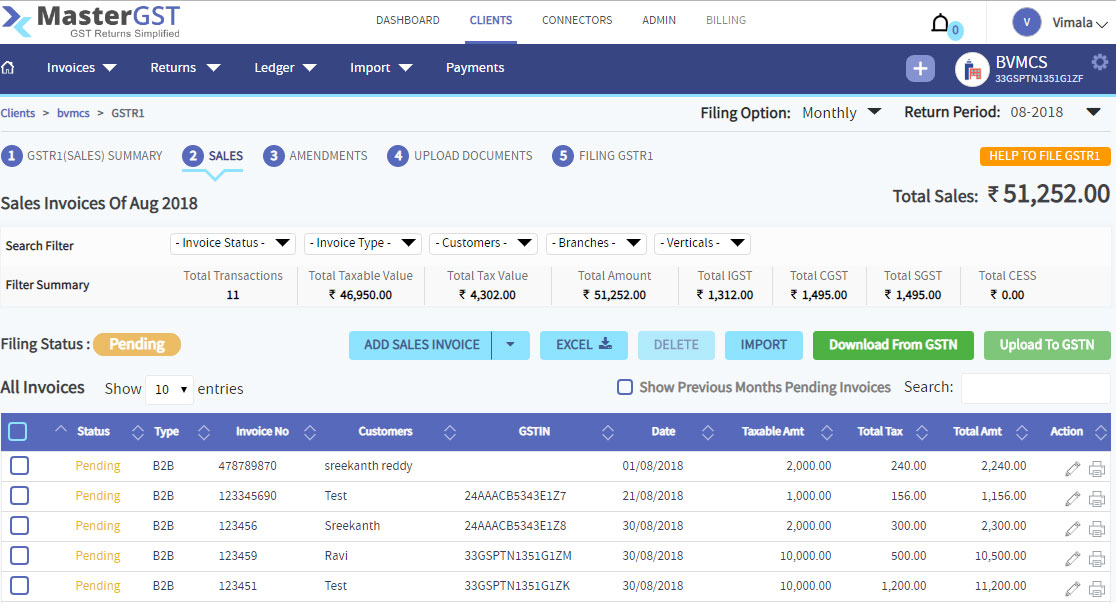Step1 :
Login into MasterGST using same email and password as you registered.
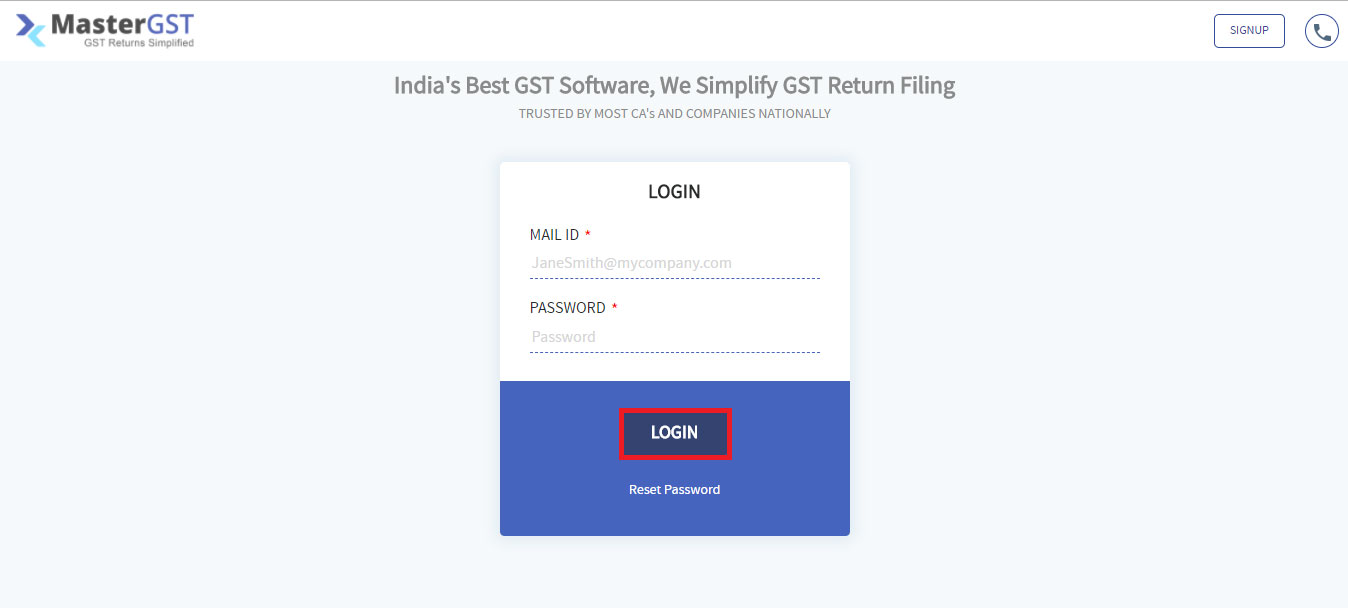
Step2 :
After Login Click On clients in menu , you will the get clients page. Select for which client you want to check Invoice by using Work on this button.
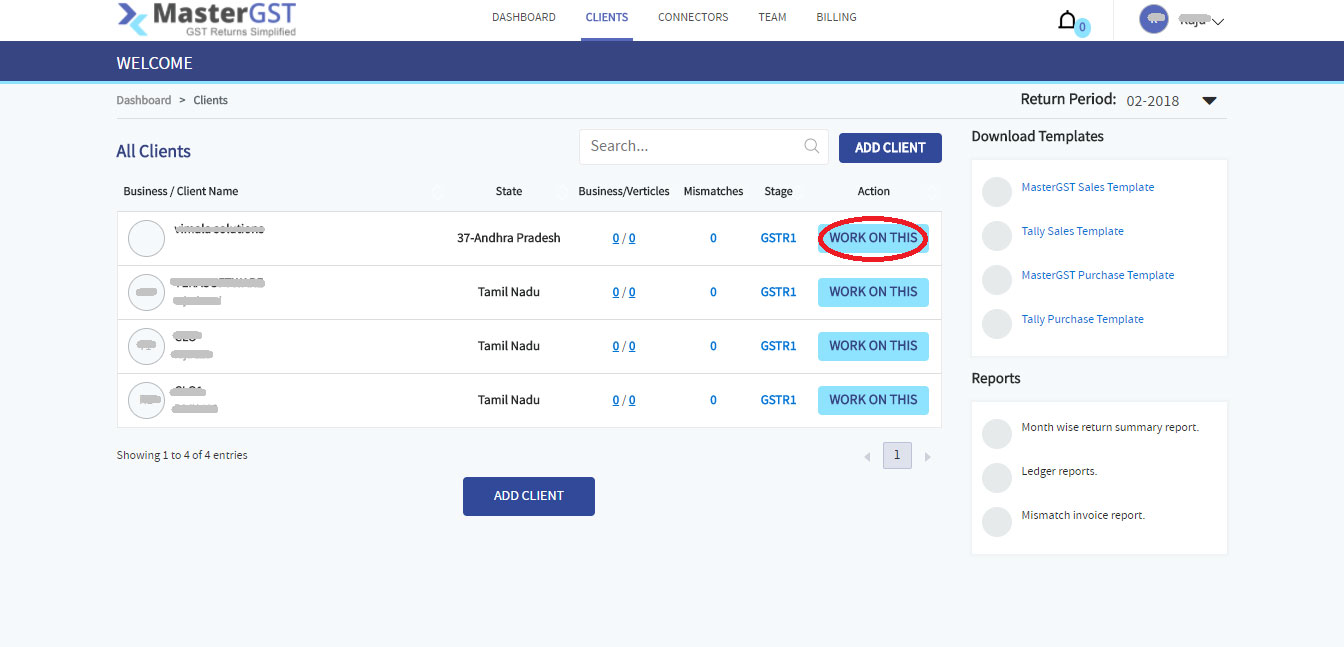
Step3 :
You will get a pop up calendar, Select for which month you want to check invoice.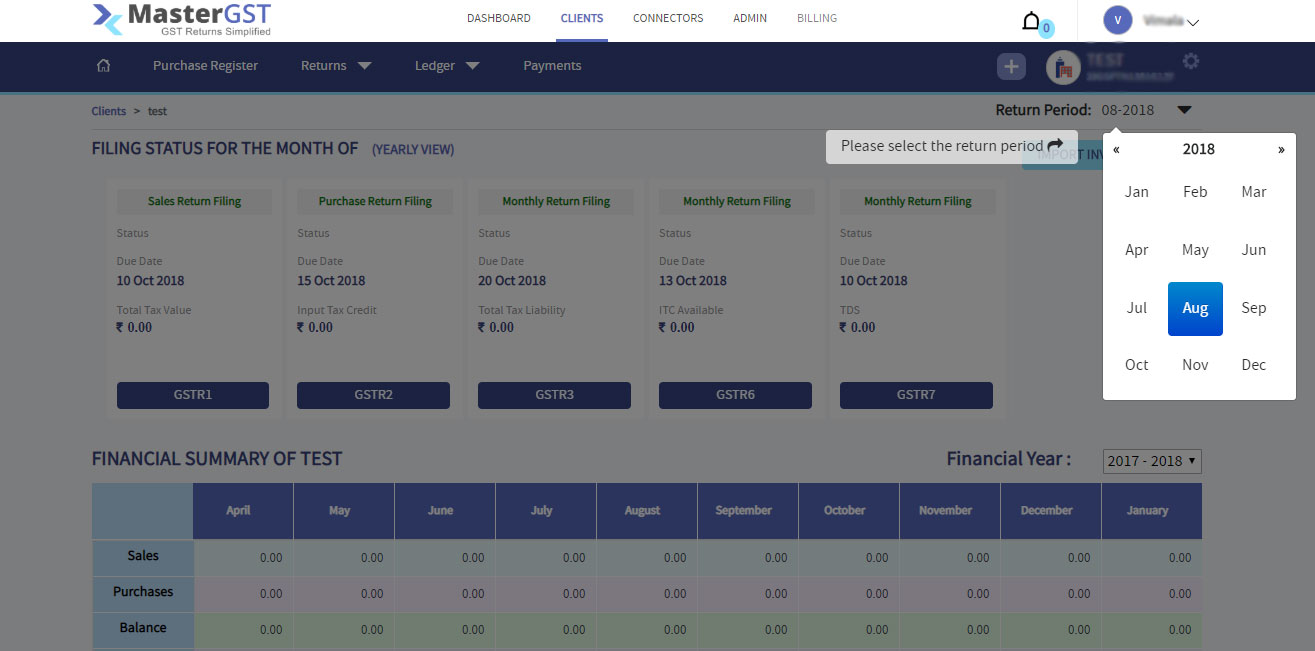
Step4:
Click on returns in navigation menu, in that Dropdown select GSTR1. You will get a page with tabs, In that go to sales tab.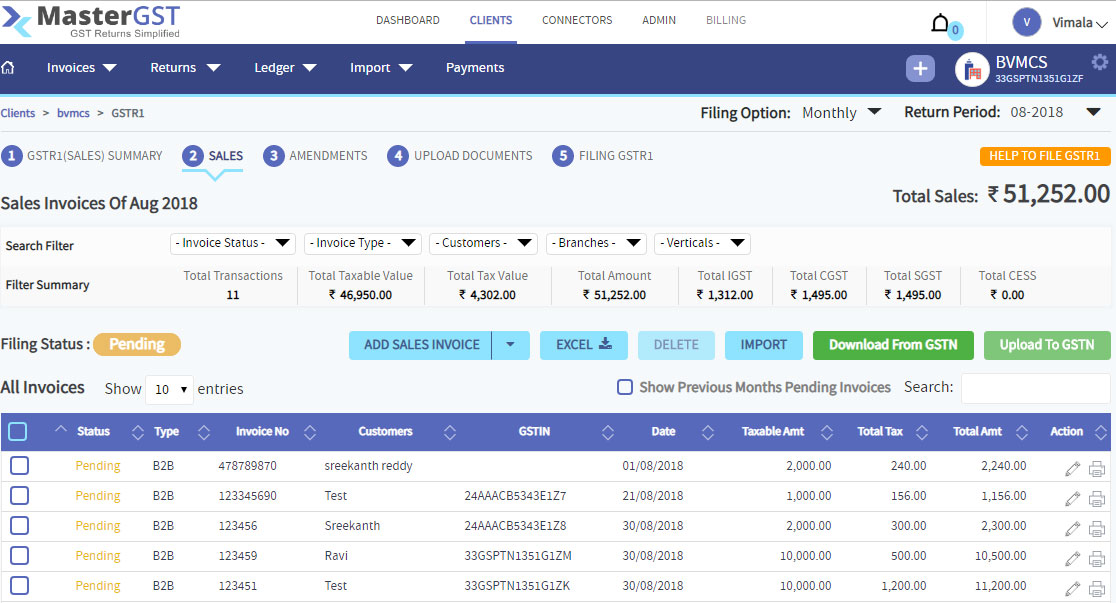
Step5 :
In that page you can see only pending invoices on that particular month. If you want to see all the pending invoices click on checkbox of Show Previous Months Pending Invoices.
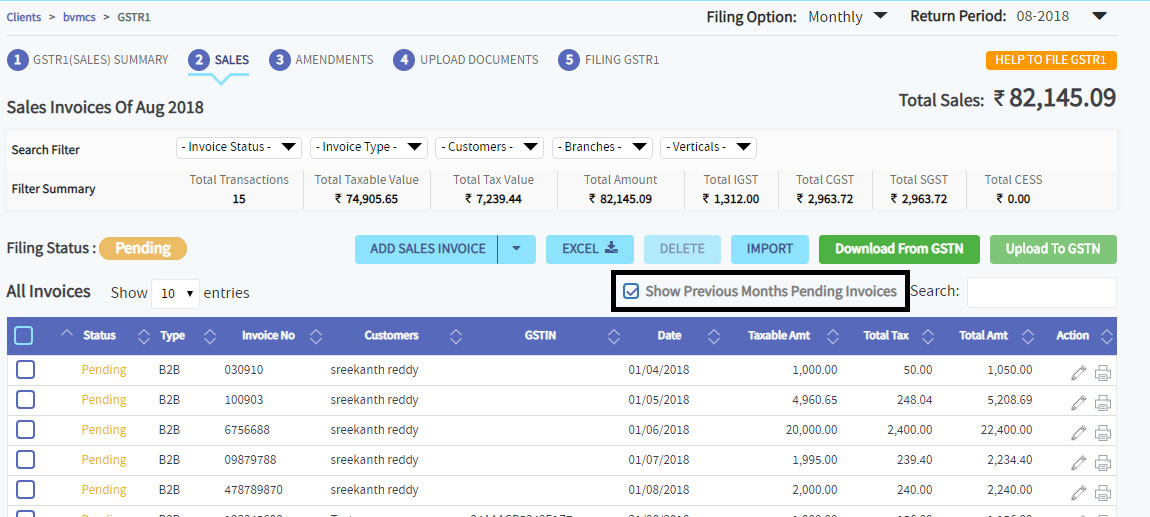
step6 :
After checking the check box you can see all the pending invoices.