Step:1
Login into MasterGST using the same email and password as you registered.
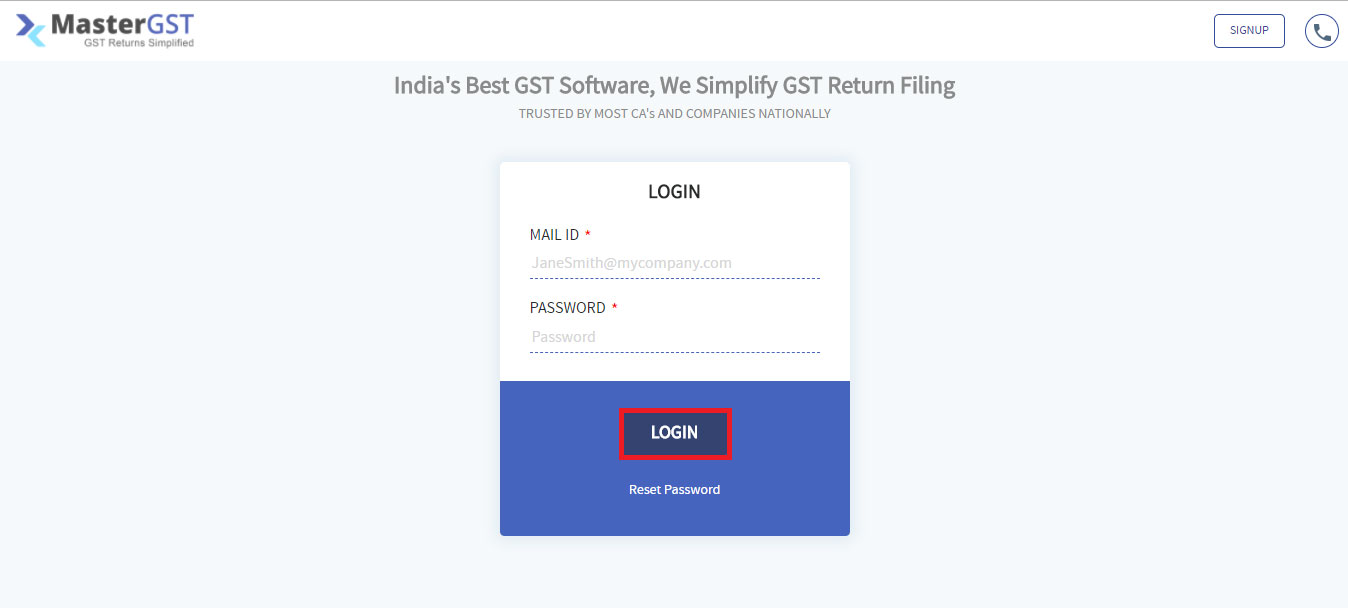
Step:2
Click on clients from the top menu bar.
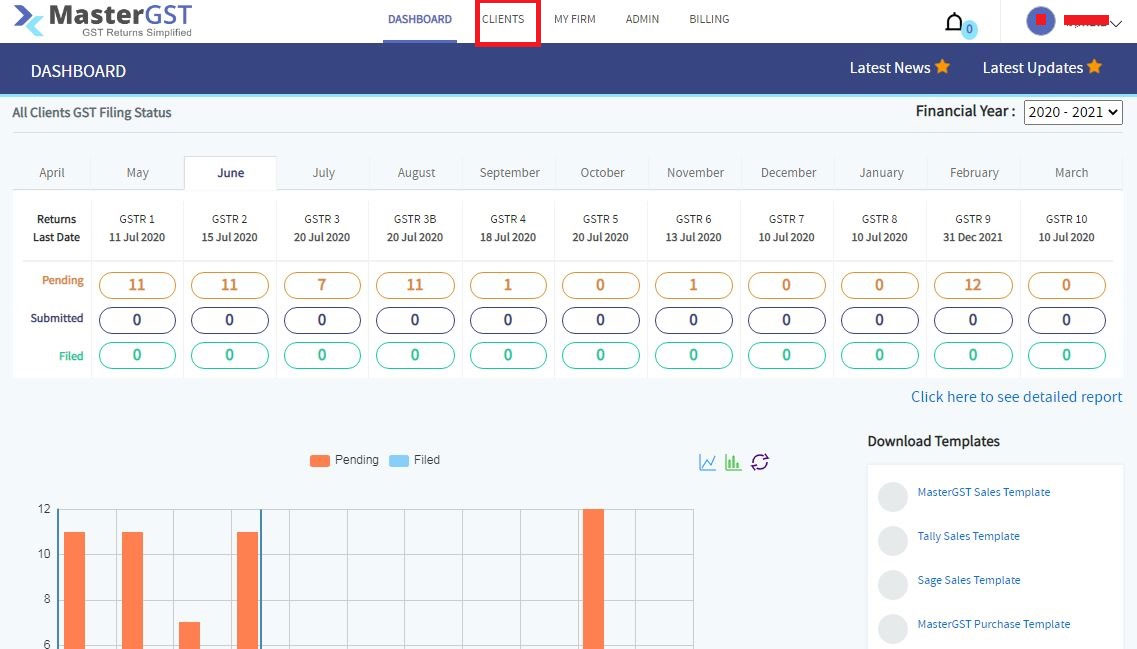
Step:3
Click on the company name. You will get a page with company details. In the Left side menu, click on Configurations.
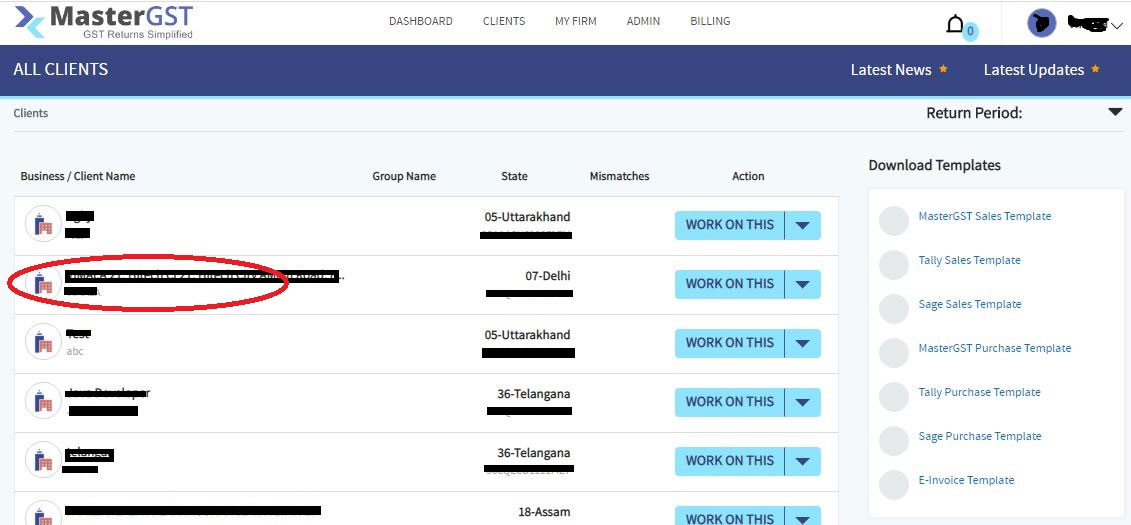
Step4 :
You will get a page with all Configurations. If you want to change reconcile Configurations, Click on reconcile Configurations.
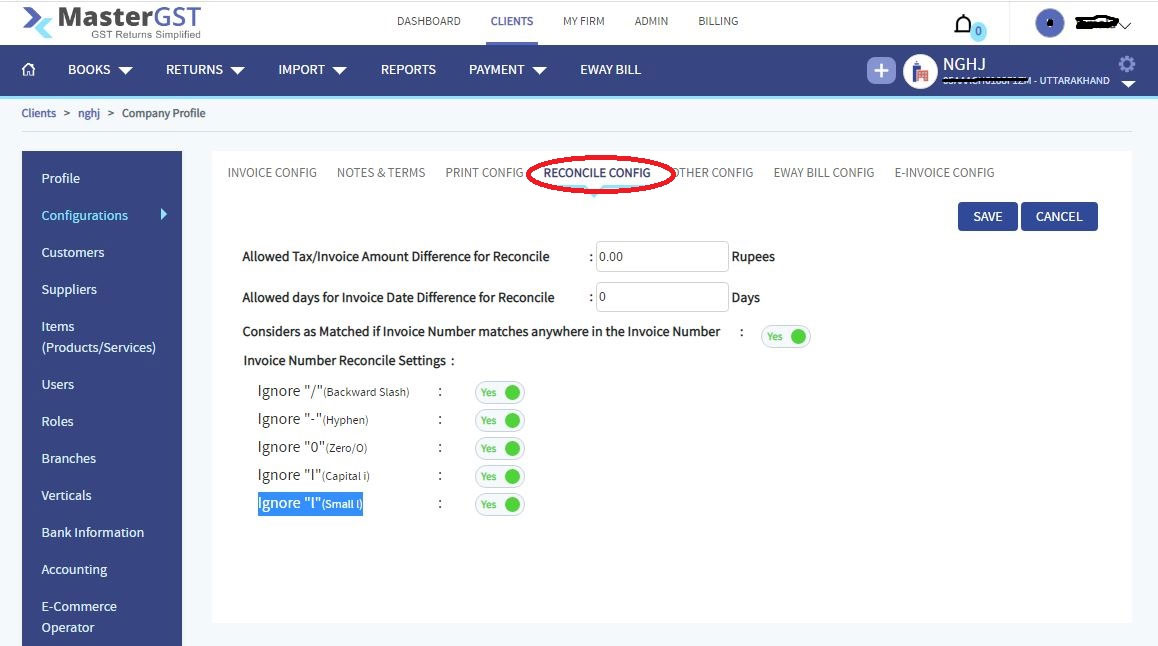
Step:5
In this step, you can change the configurations, such as
- Allowed Tax/Invoice Amount Difference for Reconcile
- Allowed days for Invoice Date Difference for Reconcile
- Considers as Matched if Invoice Number matches anywhere in the Invoice Number
- Ignore “/”(Backward Slash)
- Ignore “-“(Hyphen)
- Ignore “0”(Zero/O)
- Ignore “I”(Capital i)
- Ignore “l”(Small l)
Step:6
Click on save to save all the changes.
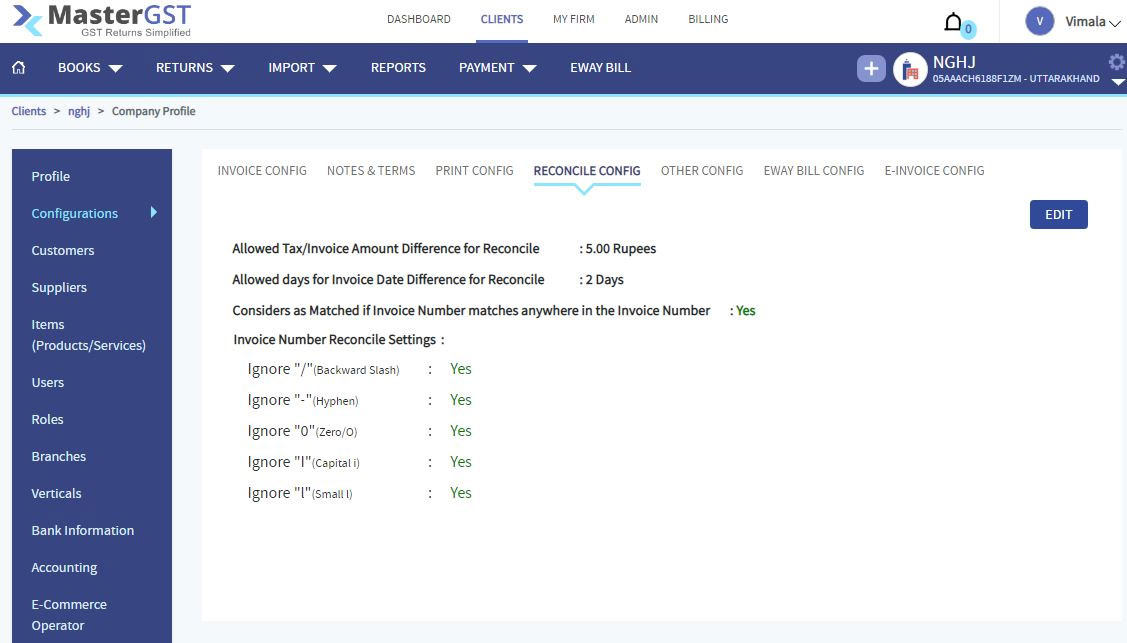
Step:7
If you check the reconciliation, it will be according to all the above configurations.
