Step1 :
Login into MasterGST using same email and password as you registered.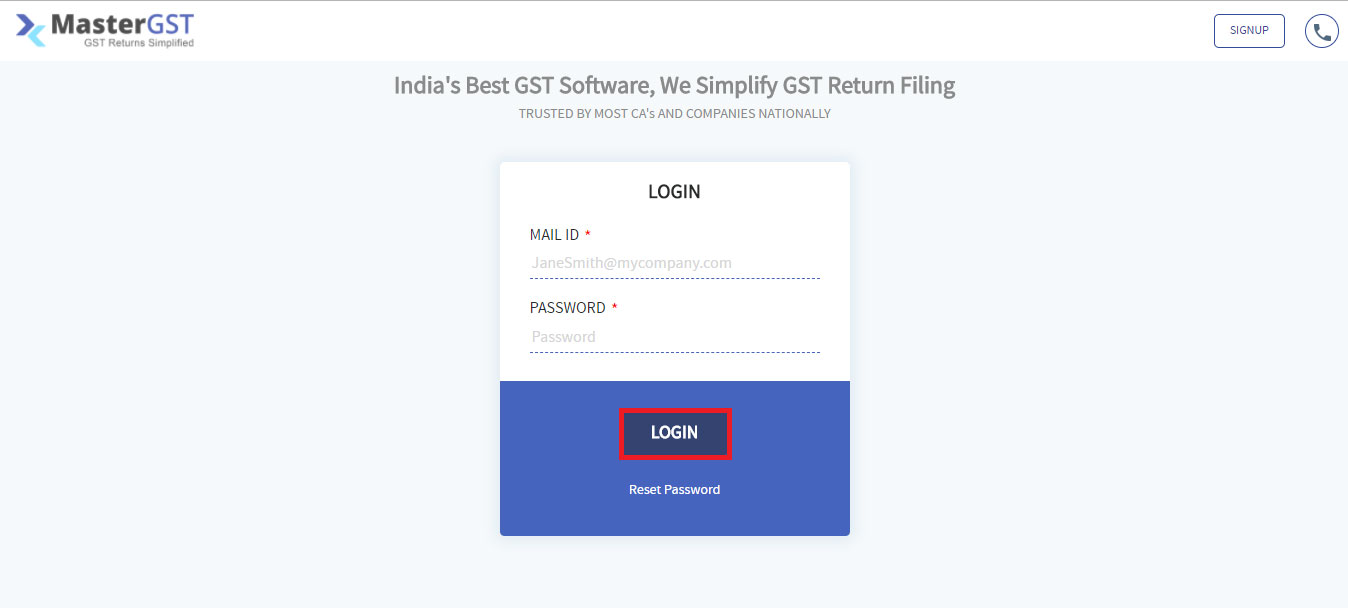
Step2 :
Click on ADMIN in the menu bar. In the ADMIN panel, click on Reminders.
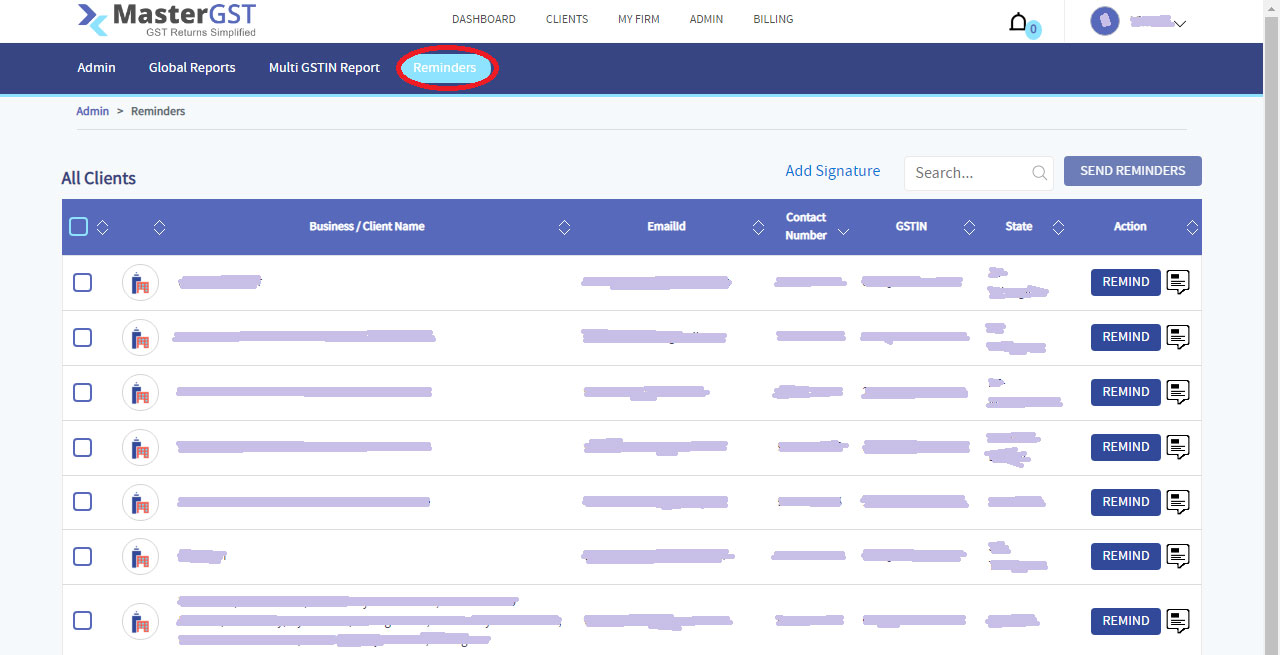
Step3 :
There are two ways to send reminders. One way is by clicking on REMIND and writing the Message; others require a part of the application.
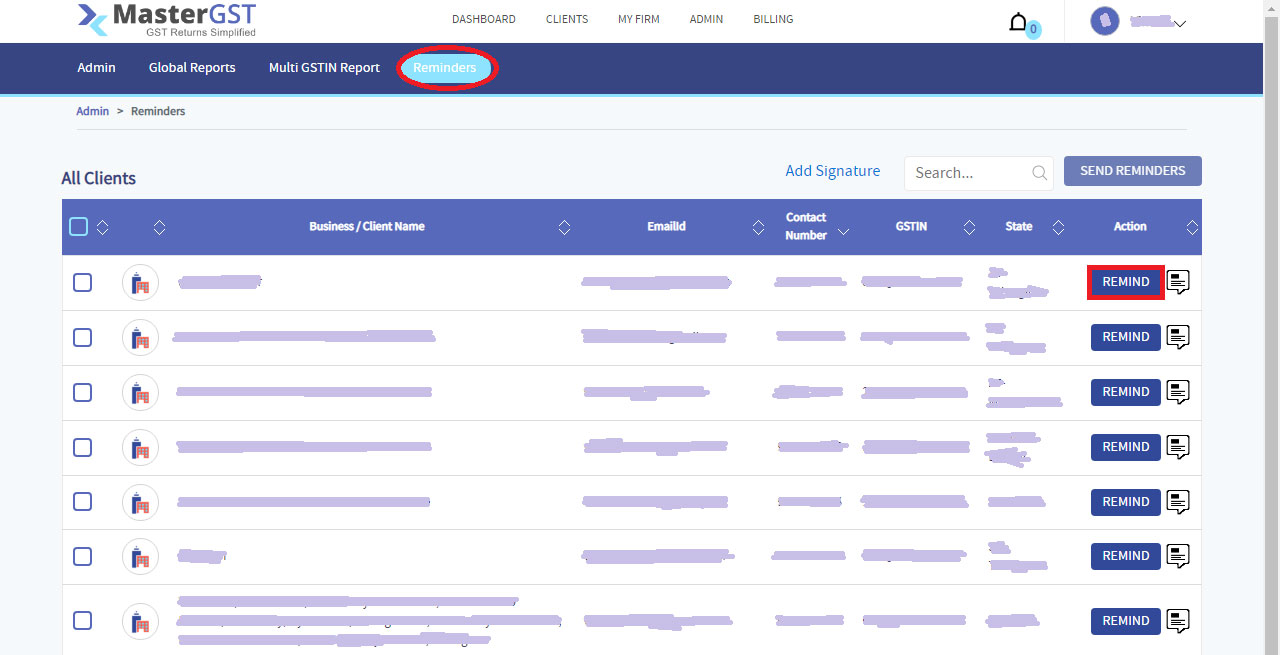
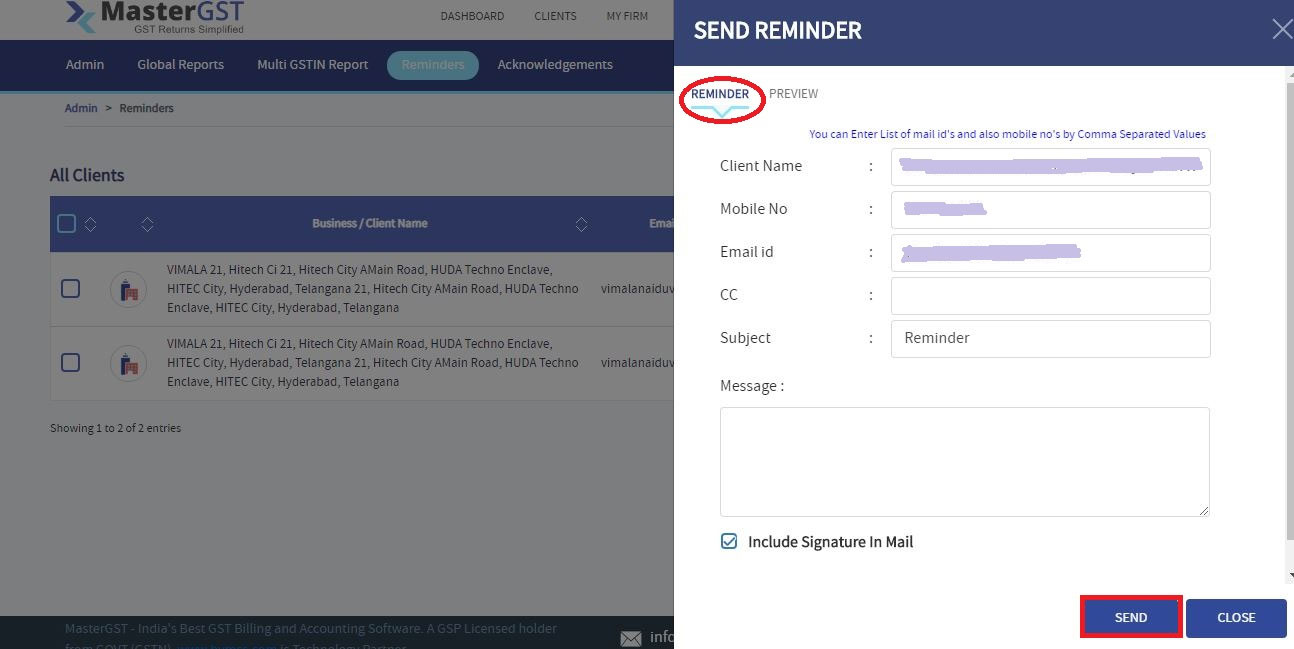
Step4 :
To send reminders to all customers, click on the checkbox on the left side, then click SEND REMINDERS and fill in the ‘SEND REMINDERS’ part of the application.
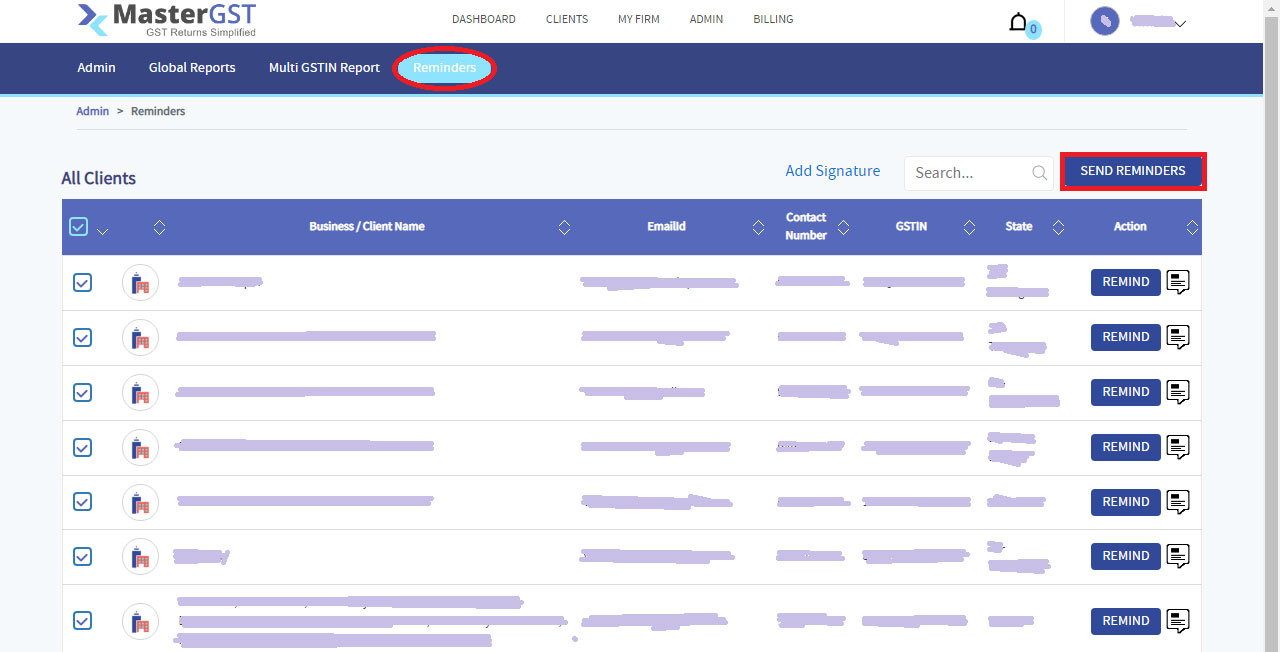
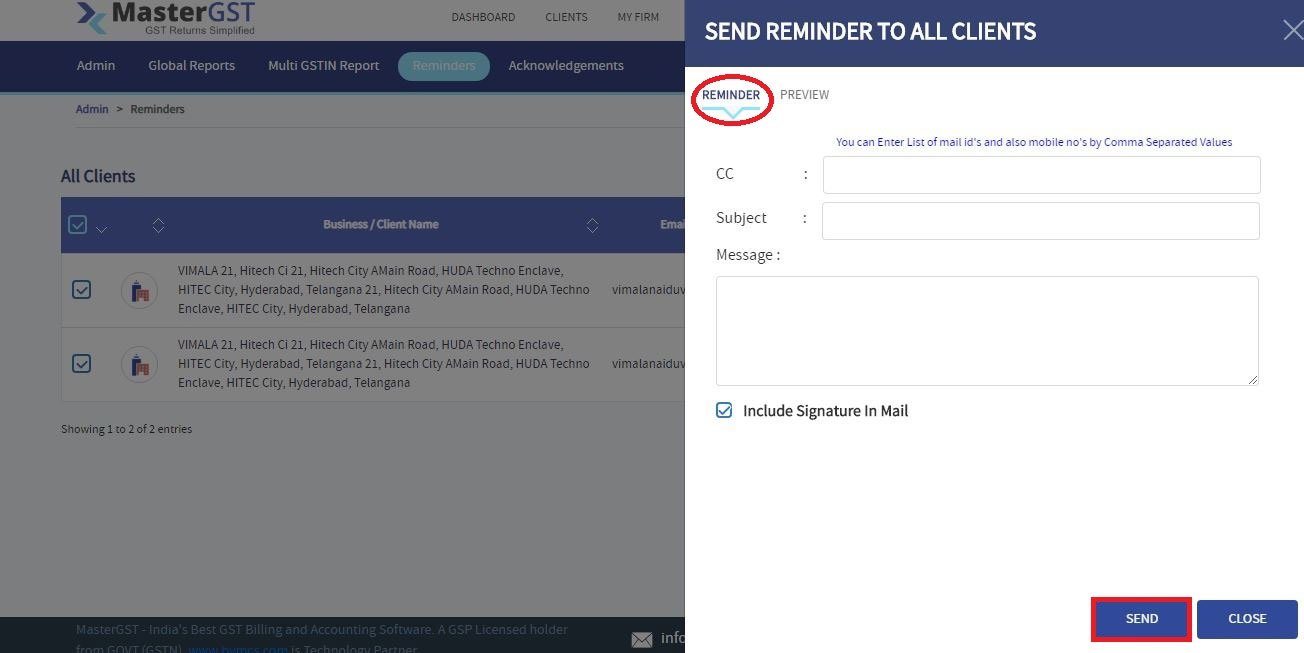
Following these steps, you can send REMINDERS to your customers.
