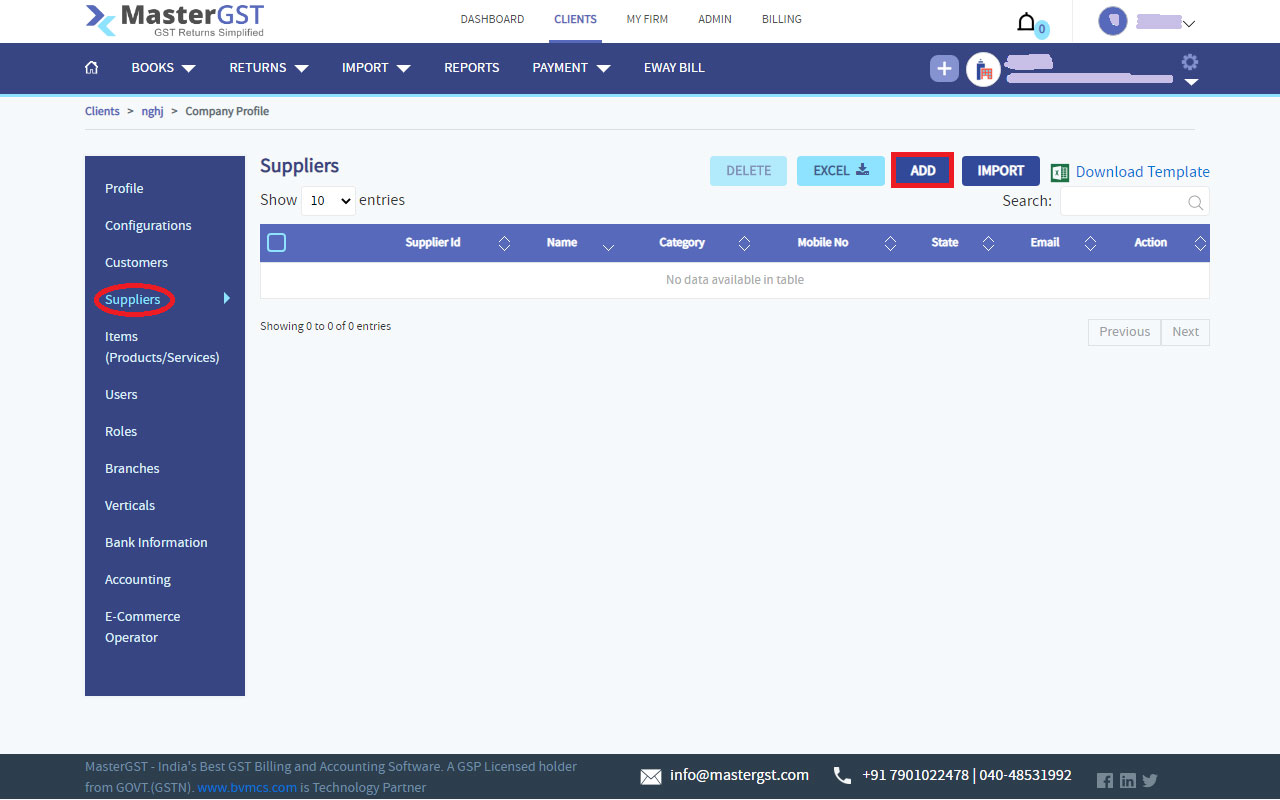Step1 :
Login into MasterGST using same email and password as you registered.
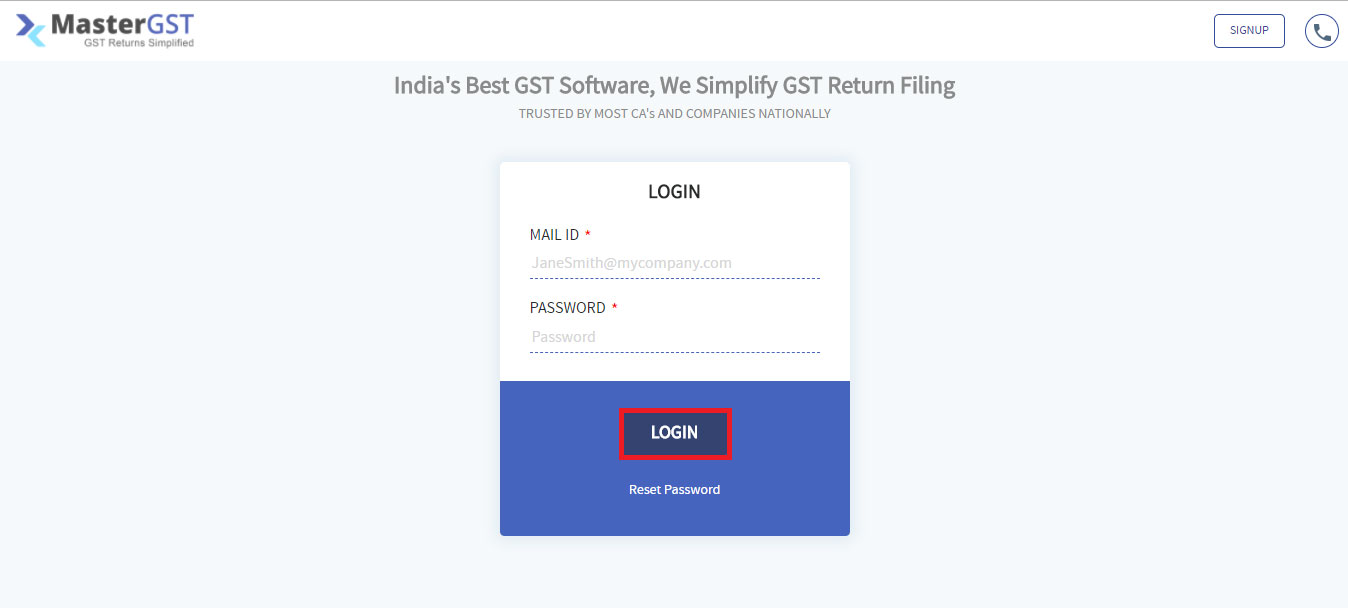
step2 :
After adding clients, you will the get the clients details in clients page(please refer ‘how to add clients‘).
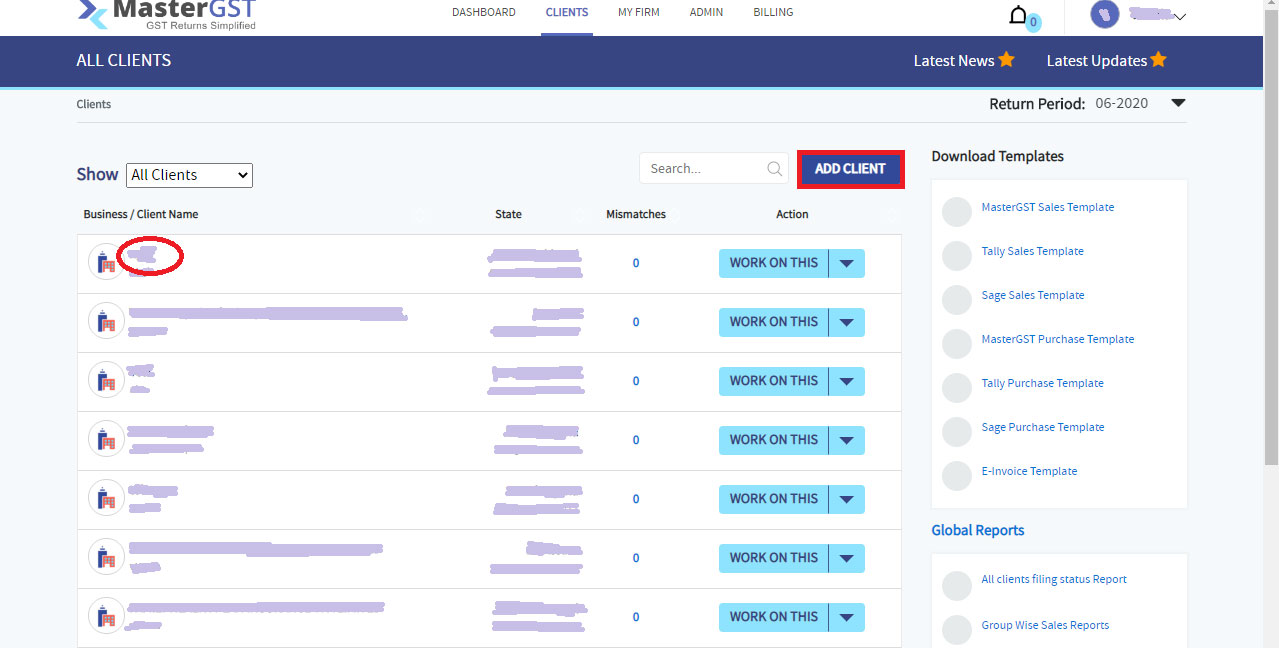
Step3 :
Click on company name , you will get a page with company details. In the Left side menu click on supplier. And import by clicking on import and choose the file and click on upload.
Step4 :
And if you want to add new supplier ,In top right corner you can see the ‘add’ button click on it. You will get page with all supplier details,
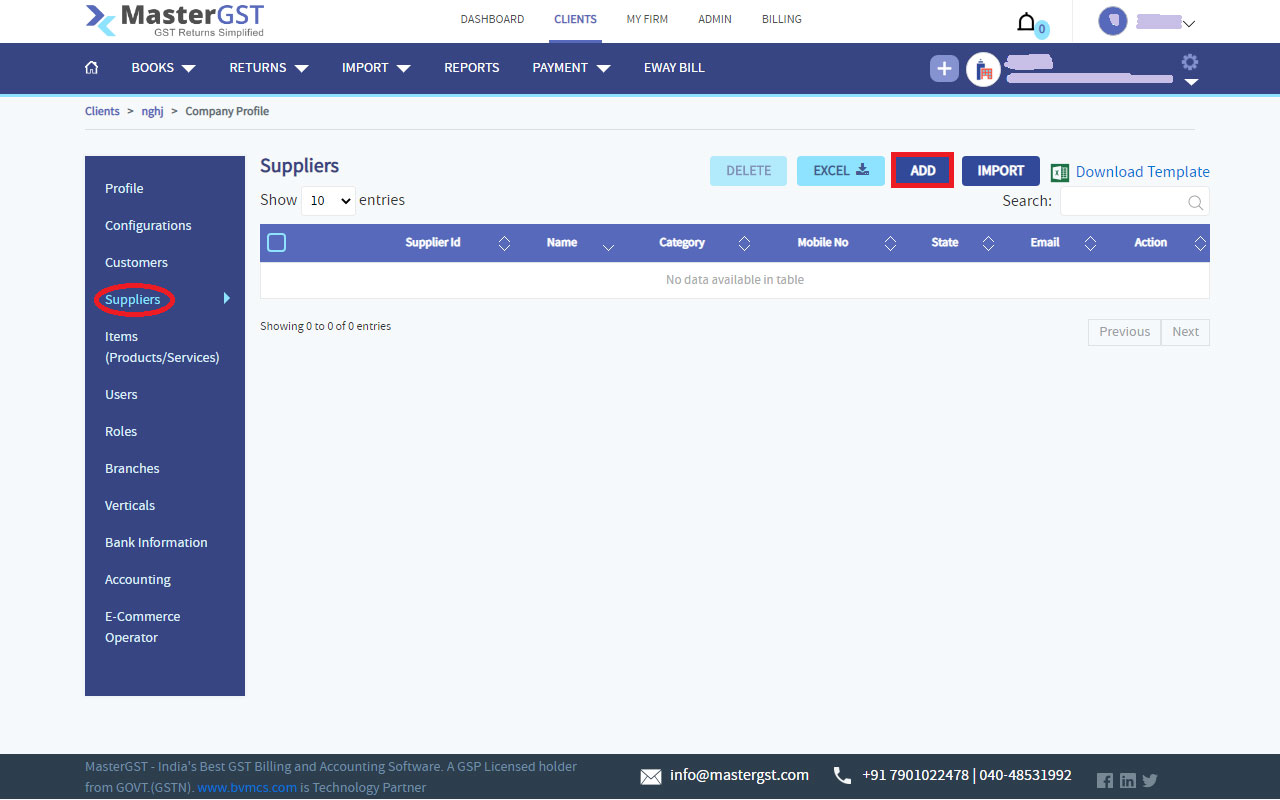
Step5 :
It will pop up a supplier details window.
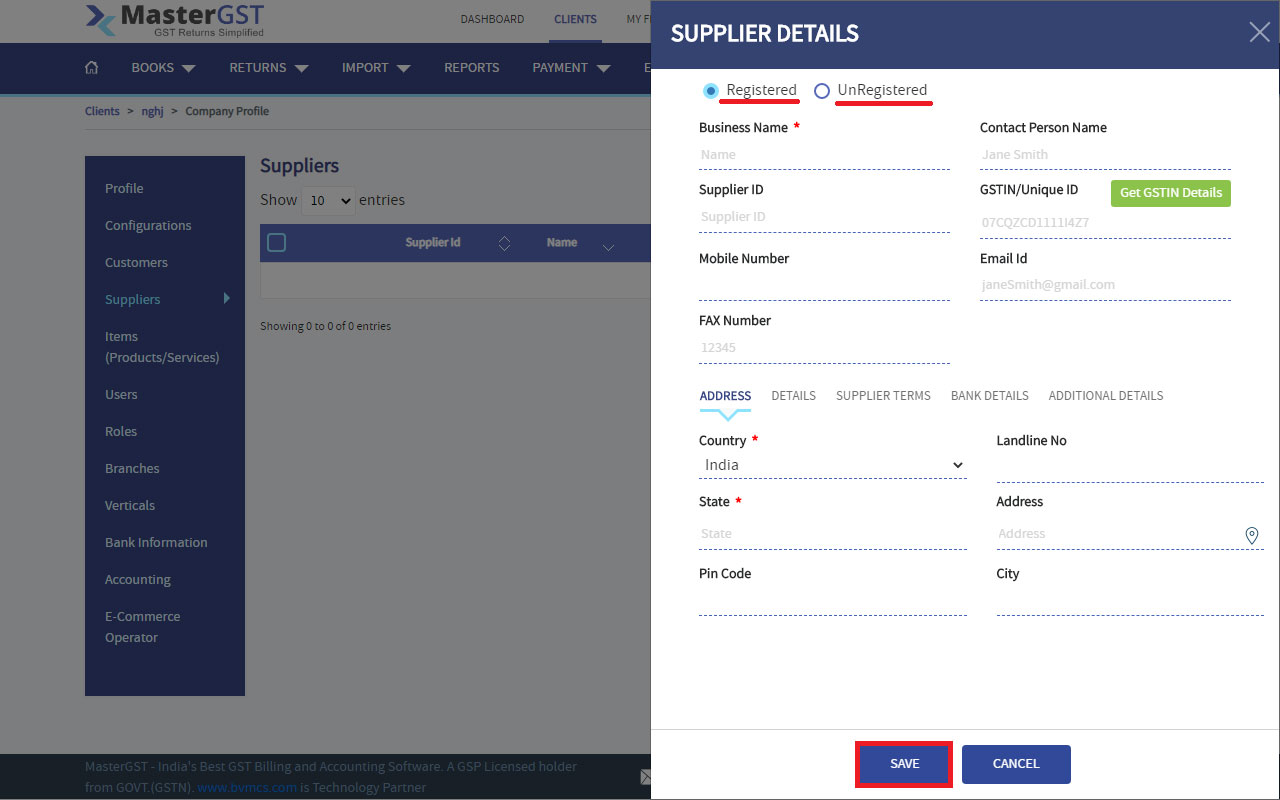
Step6 :
Click on which one you want to add (Business or Individual)
Step7 :
Fill all the mandatory fields with valid details. Click on save.
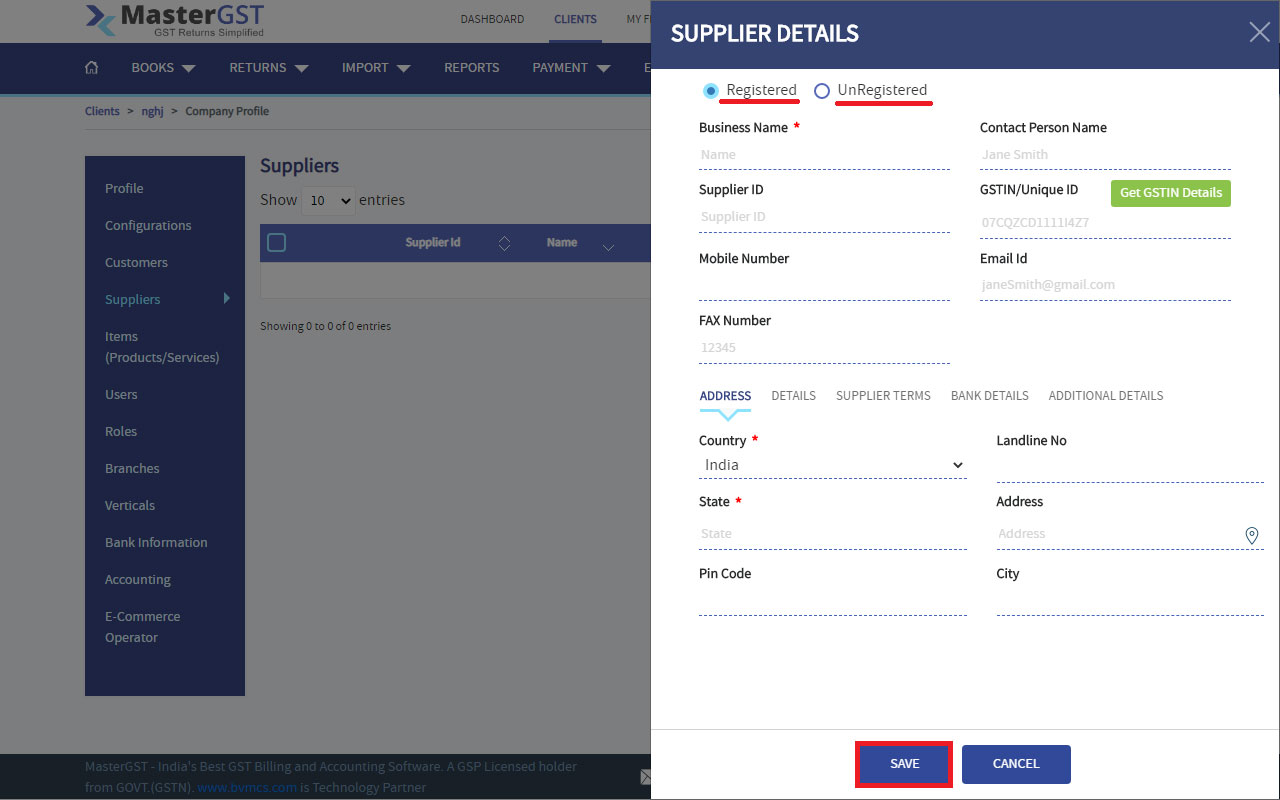
Step8 :
In suppliers details page, it will show new supplier details.