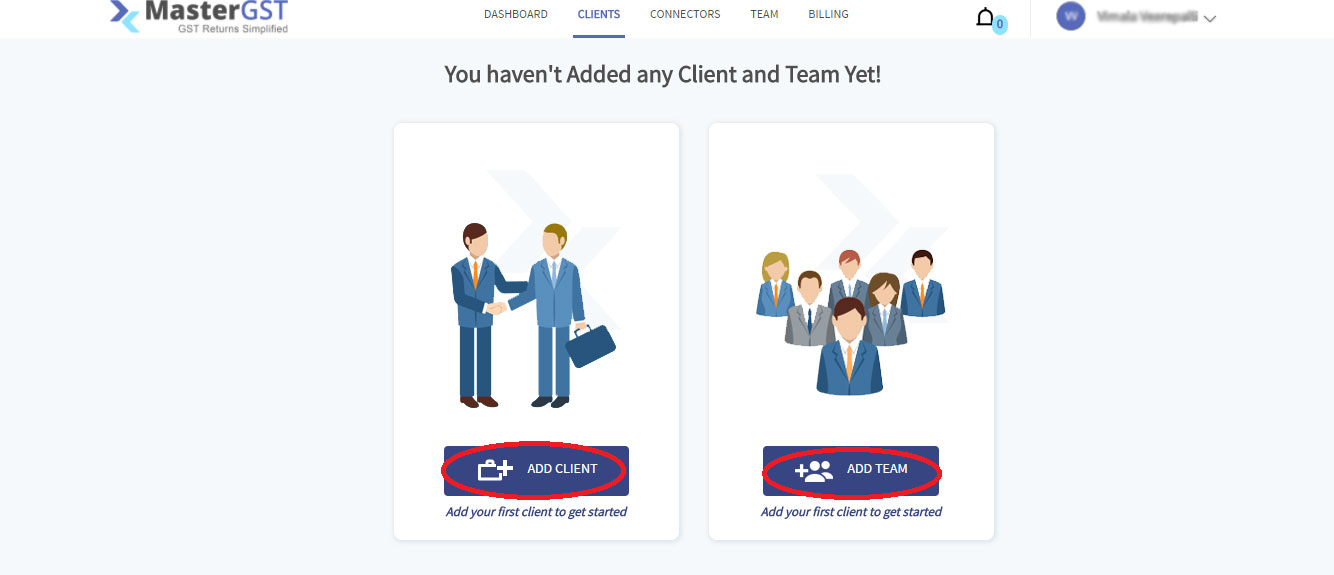Step1 : Open MasterGST website.
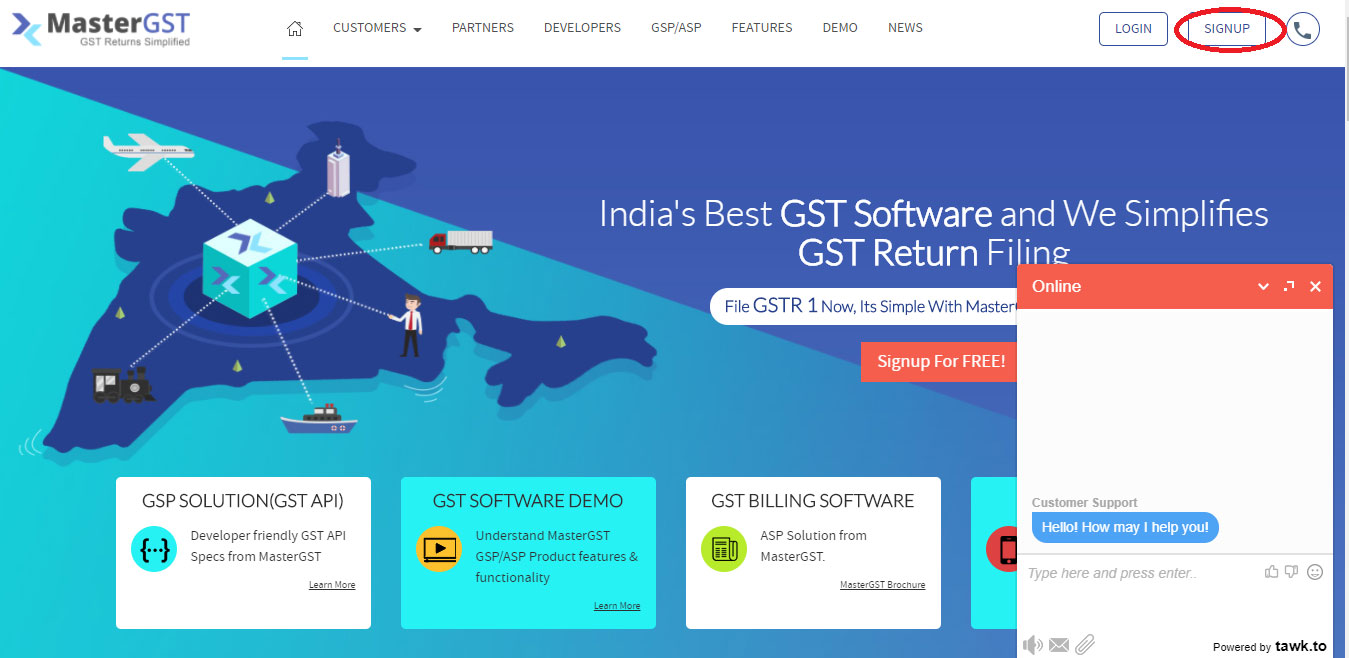
Step2 :
Click on sign up button. It will show following page.
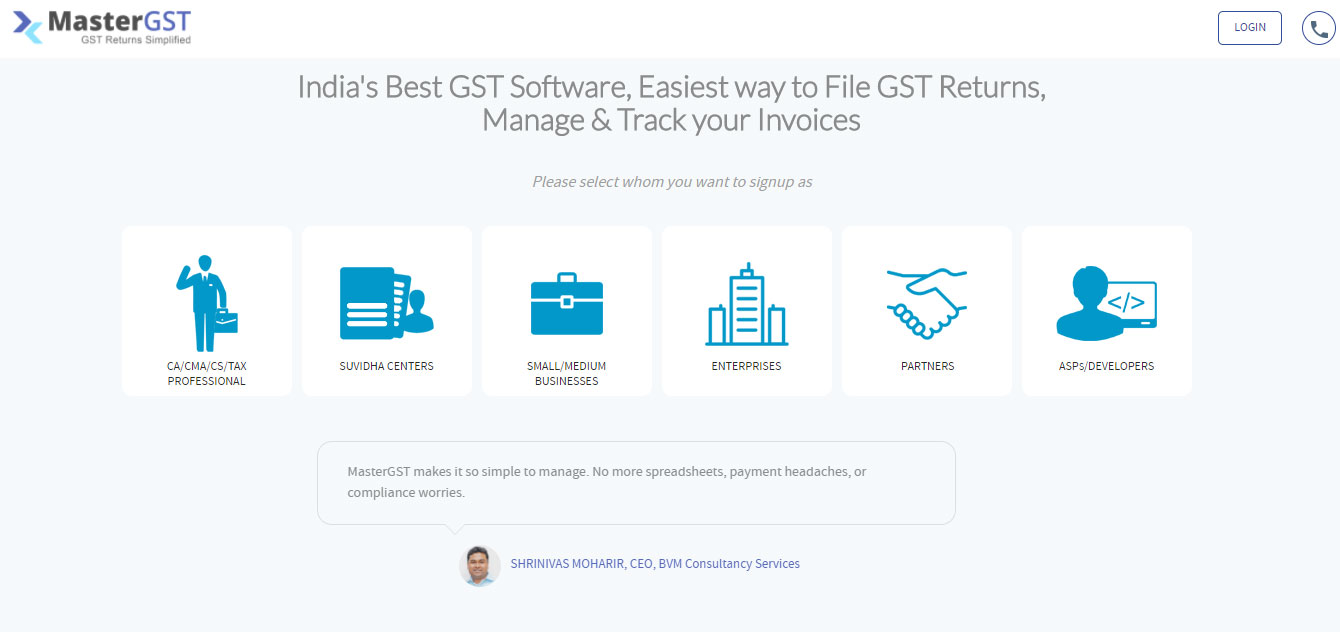
Step3 :
Please select whom you want to signup as ,and You will get respective registration form.
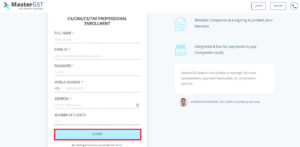
Step4 :
Enter all the mandatory fields with valid Details. Click on submit button. You will get an OTP page as shown in below image and you will get OTP to your registered mobile number.
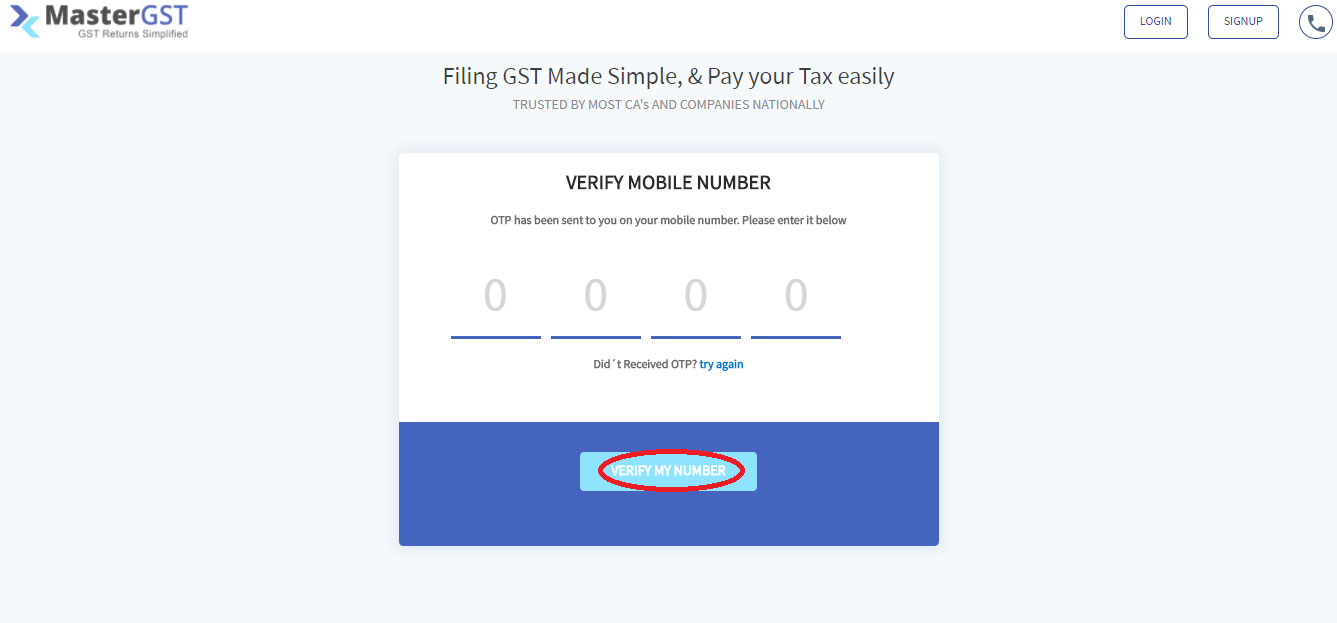
Step5 :
When you enter correct OTP, It will show success message as shown in below image.
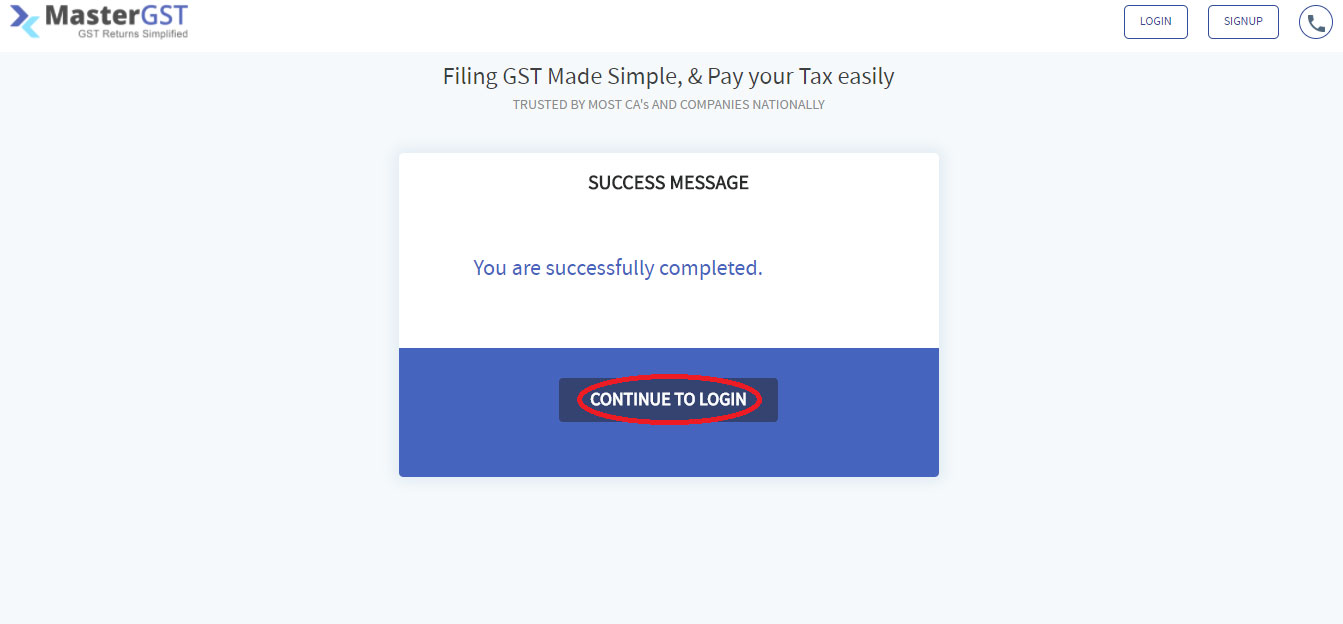
Step6 :
Login into MasterGST using same email and password as you registered.
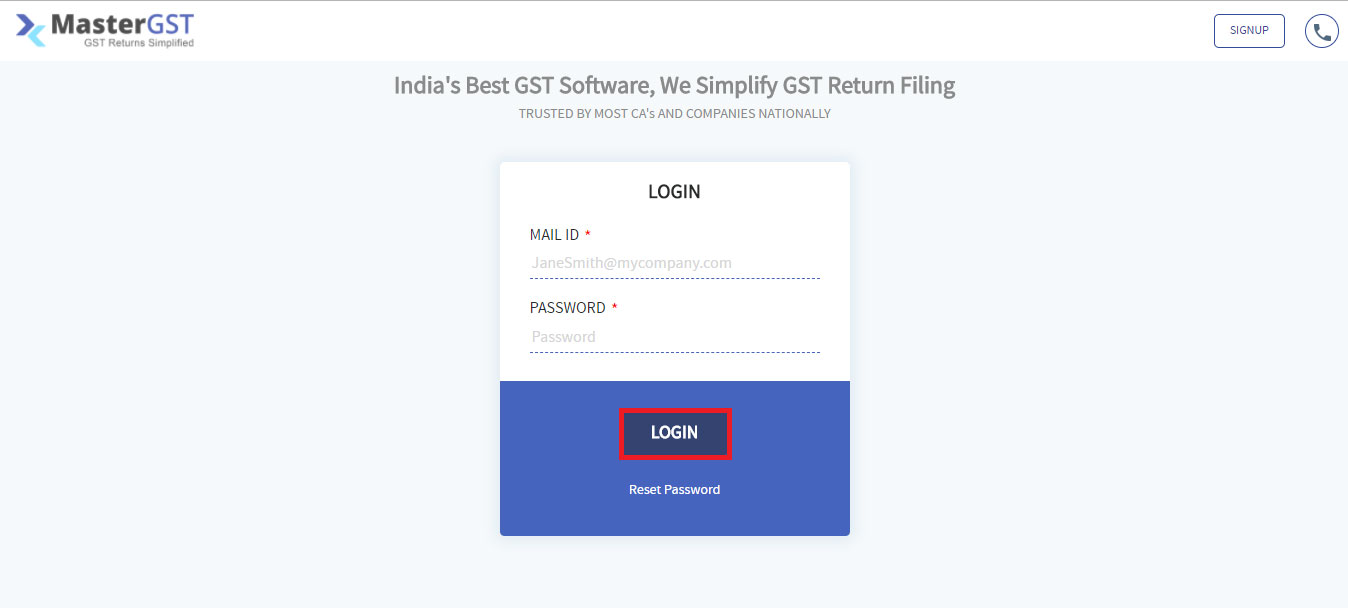
Step7 :
After login, page will be as shown in below. Now you can add any no of clients or team by clicking on respective buttons.