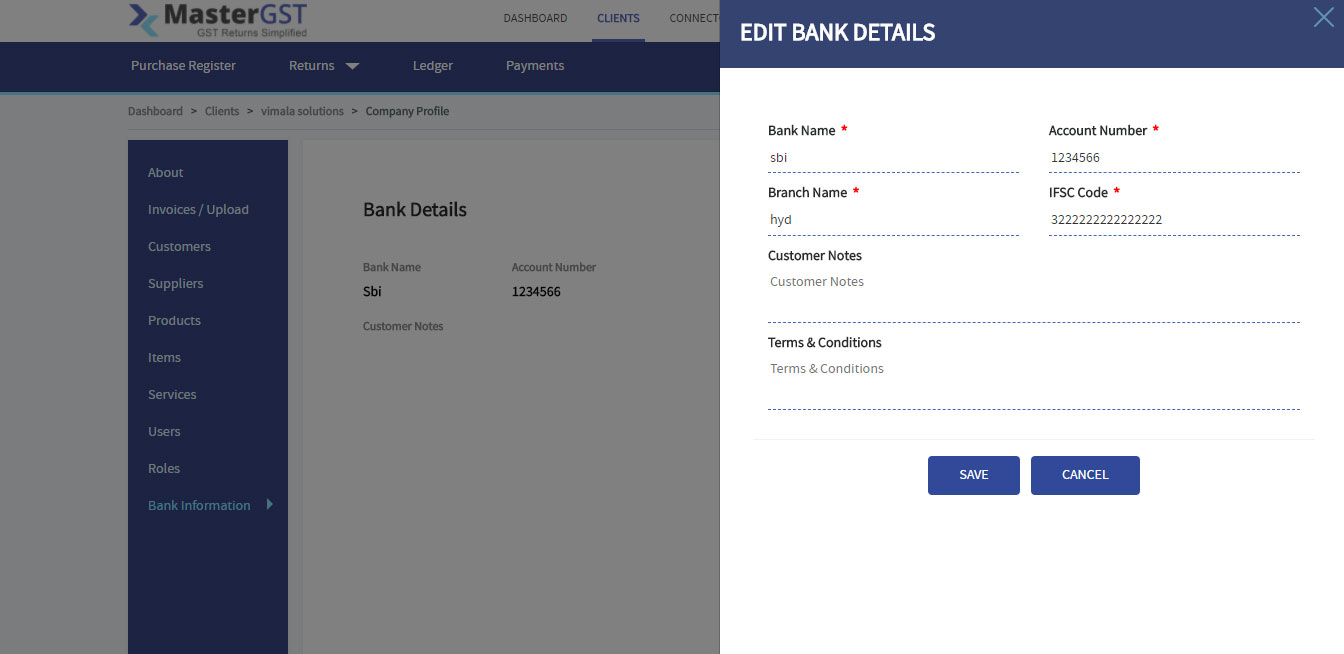Step1 :
Login into MasterGST using same email and password as you registered.
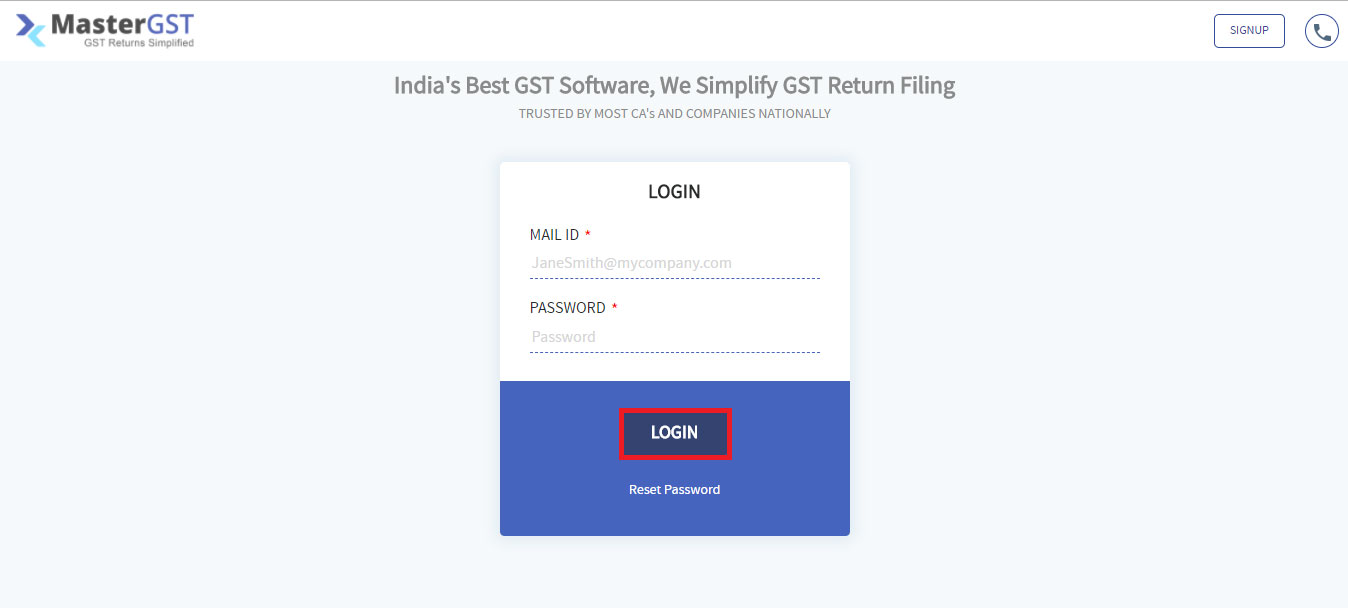
Step2 :
After adding clients, you will the get the clients details in clients page(please refer ‘how to add clients‘).
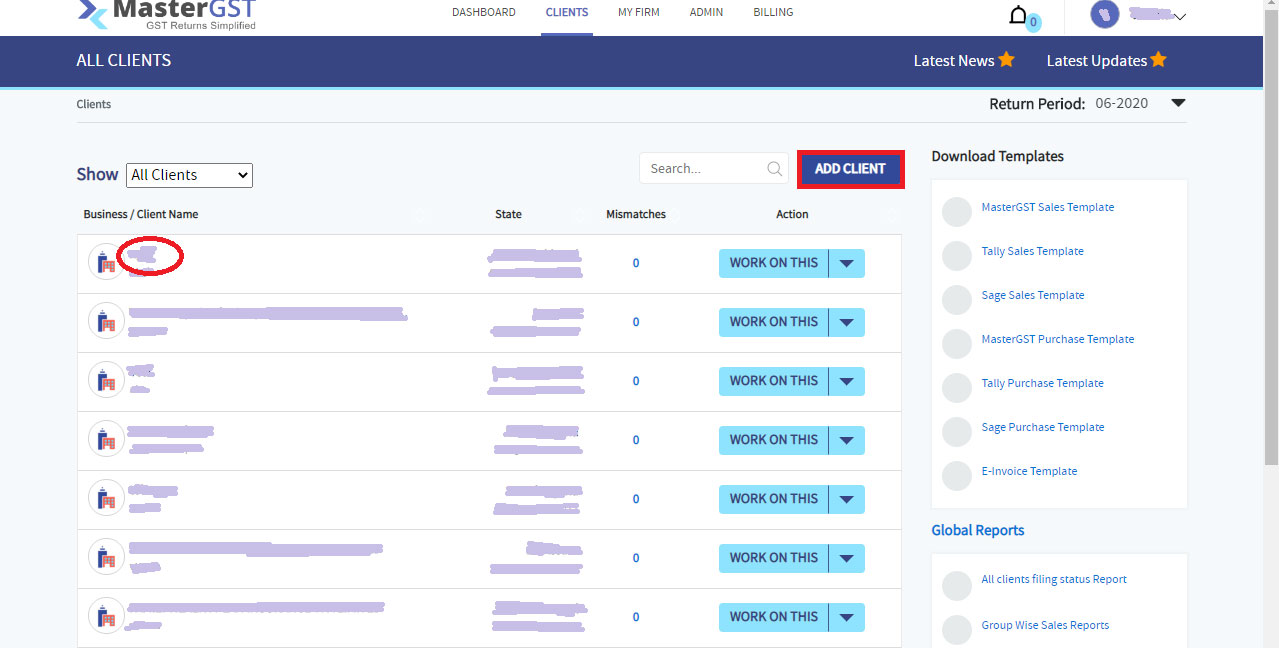
Step3 :
Click on company name , you will get a page with company details. In the Left side menu click on bank information.
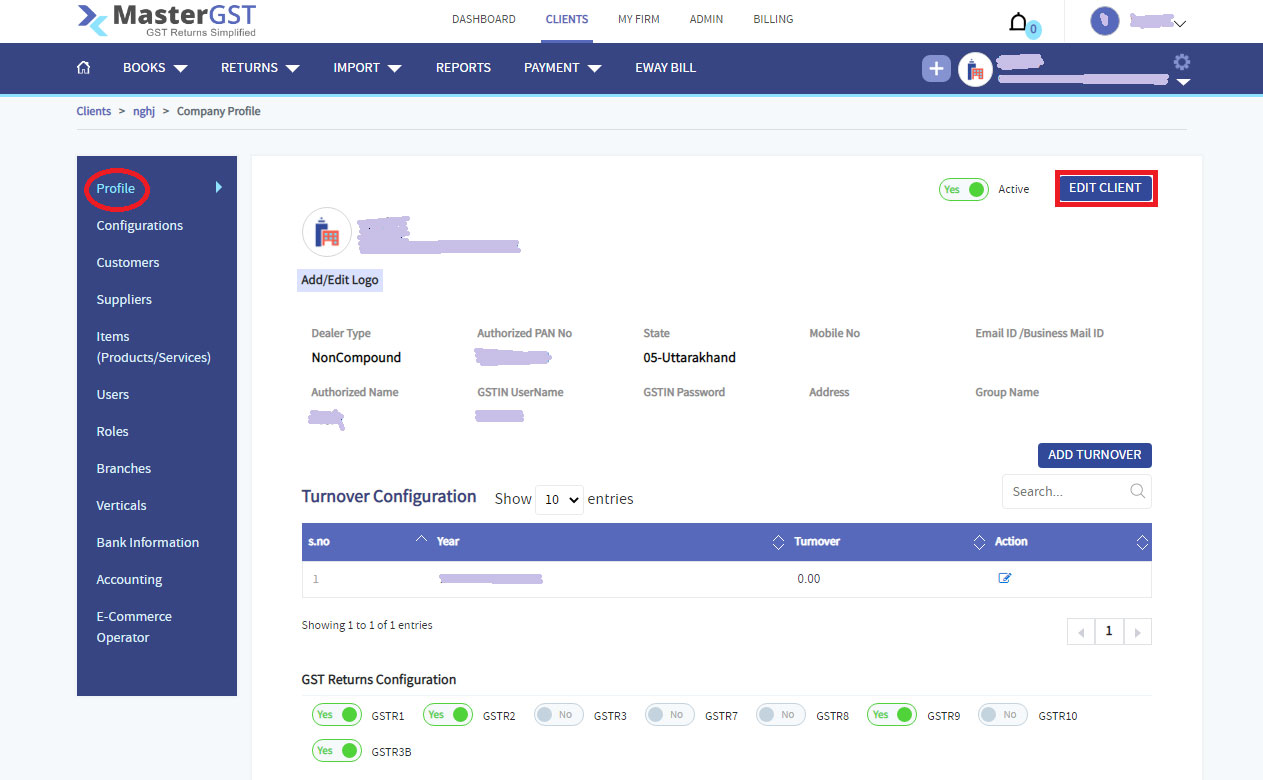
Step4 :
You will get page with bank details, if you want to add bank information, click ‘add Bank details’ button .
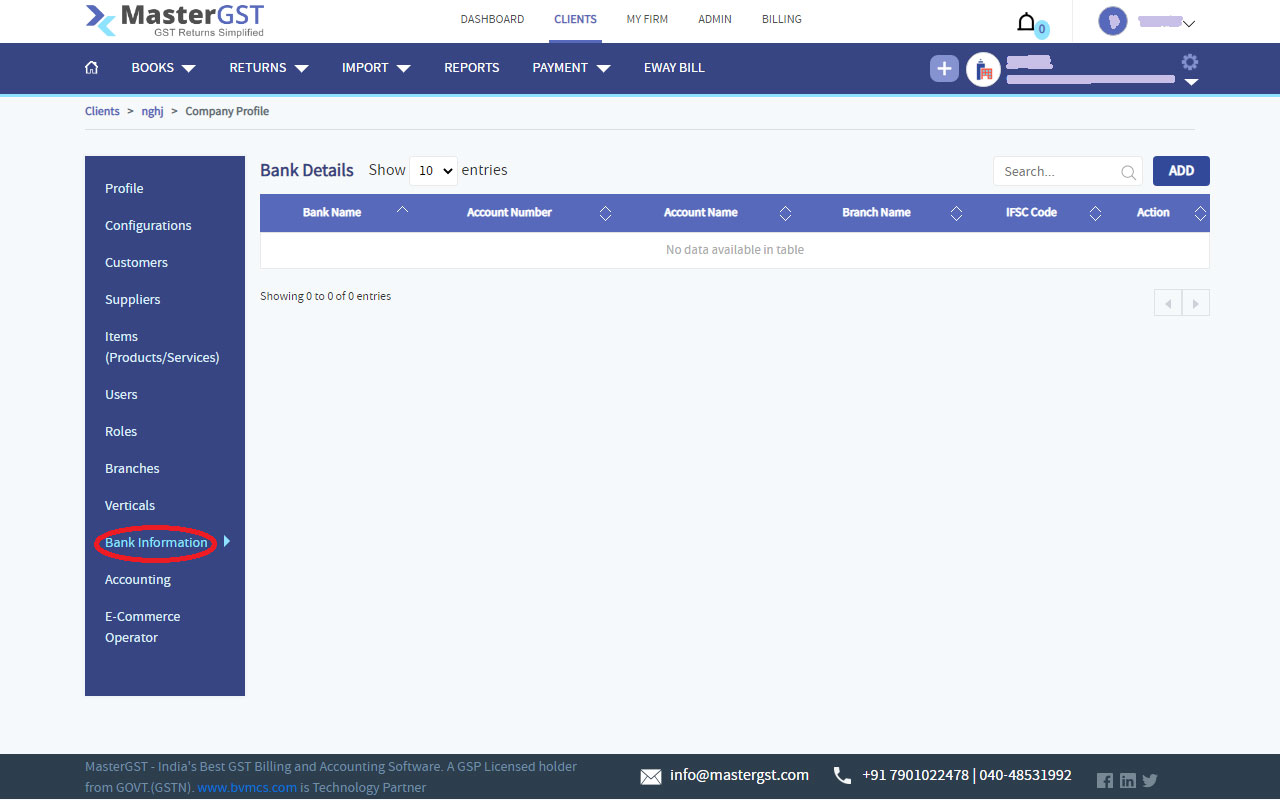
Step5 :
Fill all the mandatory fields with valid details in the model window. Click on save. It will show bank details into the page. If you want to edit bank details, you can edit by clicking edit bank details.